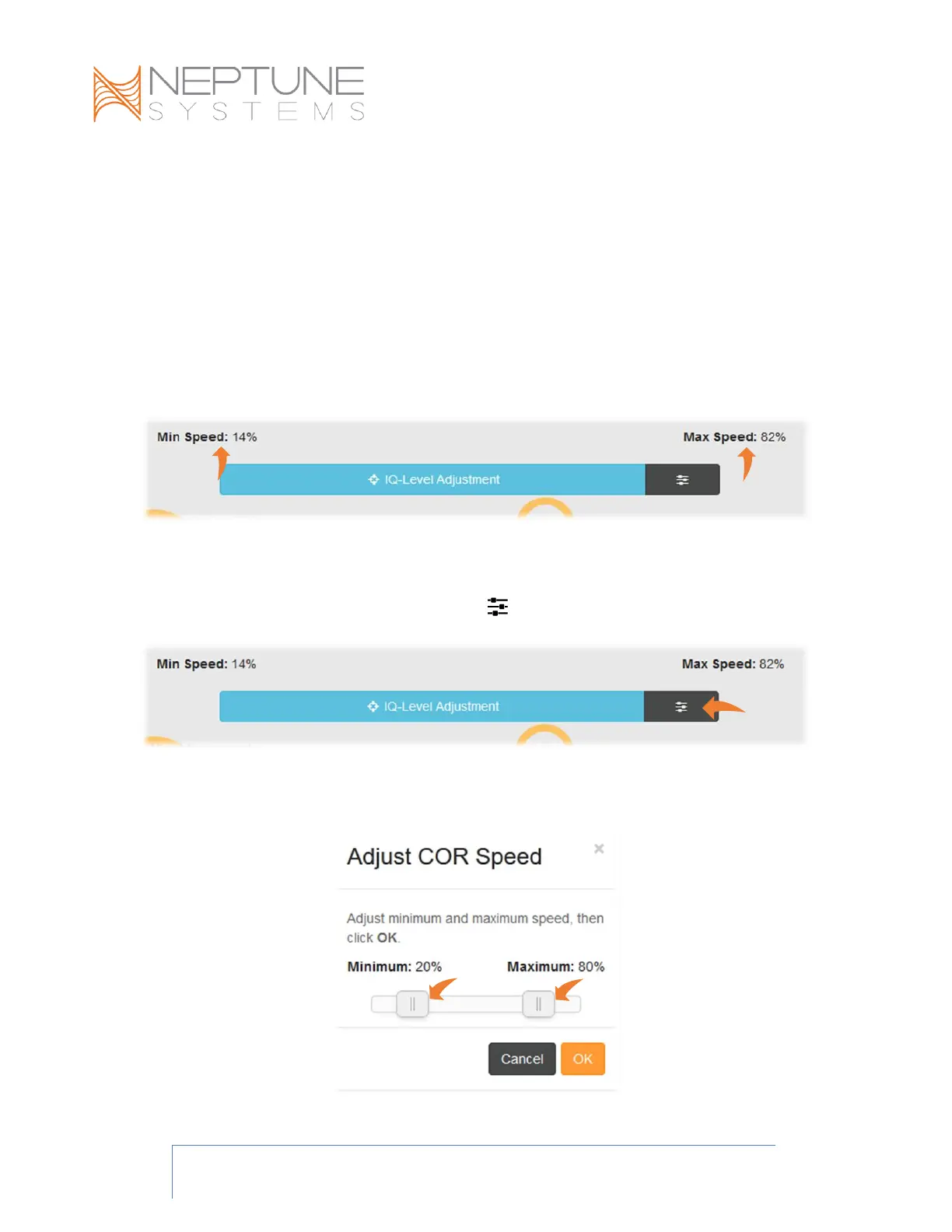COR User Guide Page 20
may not be able to find the perfect speed; that’s OK; get as close as you can. You
can fine-tune it later.
❖ When setting the minimum speed, use the left and right buttons on the COR driver
to set the COR so that the water in the return line plumbing is at a point of
equilibrium – when the water is neither draining back into the sump through the
COR nor is water being pumped into the tank. Each press of the button equates
to roughly a 6% change in pump speed, so you may not be able to find the perfect
speed; that’s OK; get as close as you can. You can fine-tune it later.
❖ When the wizard has been completed, the new minimum and maximum speeds
will be sent to the APEX, and can be seen on the COR output page:
After calibration is complete, it may be necessary to adjust and fine-tune the minimum
and/or maximum speed. To do this, click the (Tune) button.
Using the dual sliders, fine-tune the calibration percentages.