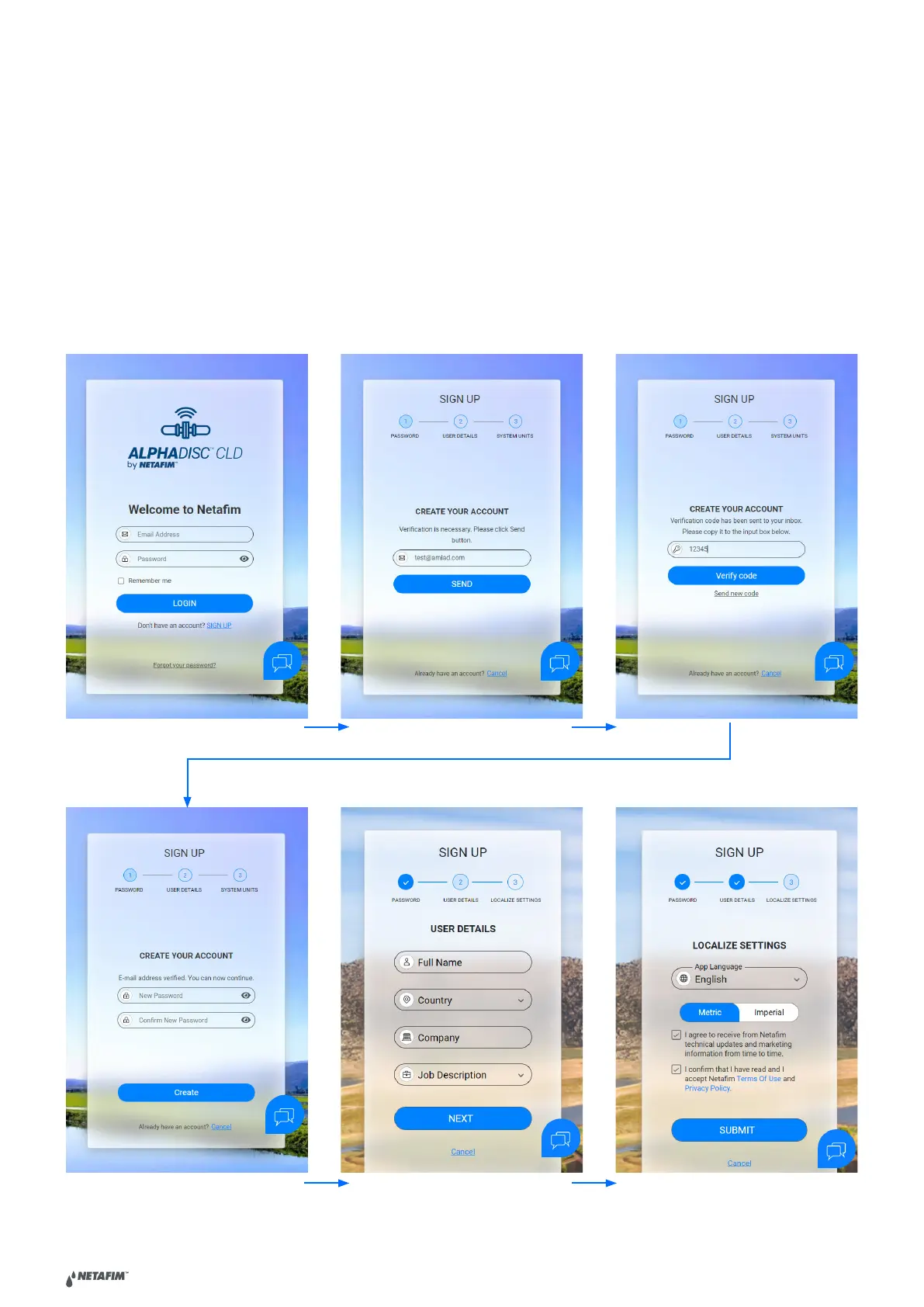| AlphaDisc BLE quick user guide V2.0
3
APPLICATIONS PREPARATION
AlphaDisc™ CLD Desktop Application Sign Up
To create a new AlphaDisc™ CLD user account:
1. Click "SIGN UP".
2. Enter your Email address and click "SEND".
3. A verification code will be sent to your email. Log into your email account, open the mail and copy your verification
code. Paste the verification code and click "Verify code".
4. Create your new password in the "New Password" field and reenter the new password in the "Confirm New
Password" field. Remember your password! Click "Create".
5. Enter your Full Name, Country, Company and Job Description. Click "Next".
6. Select your application language and units (METRIC or IMPERIAL). Click "SUBMIT".