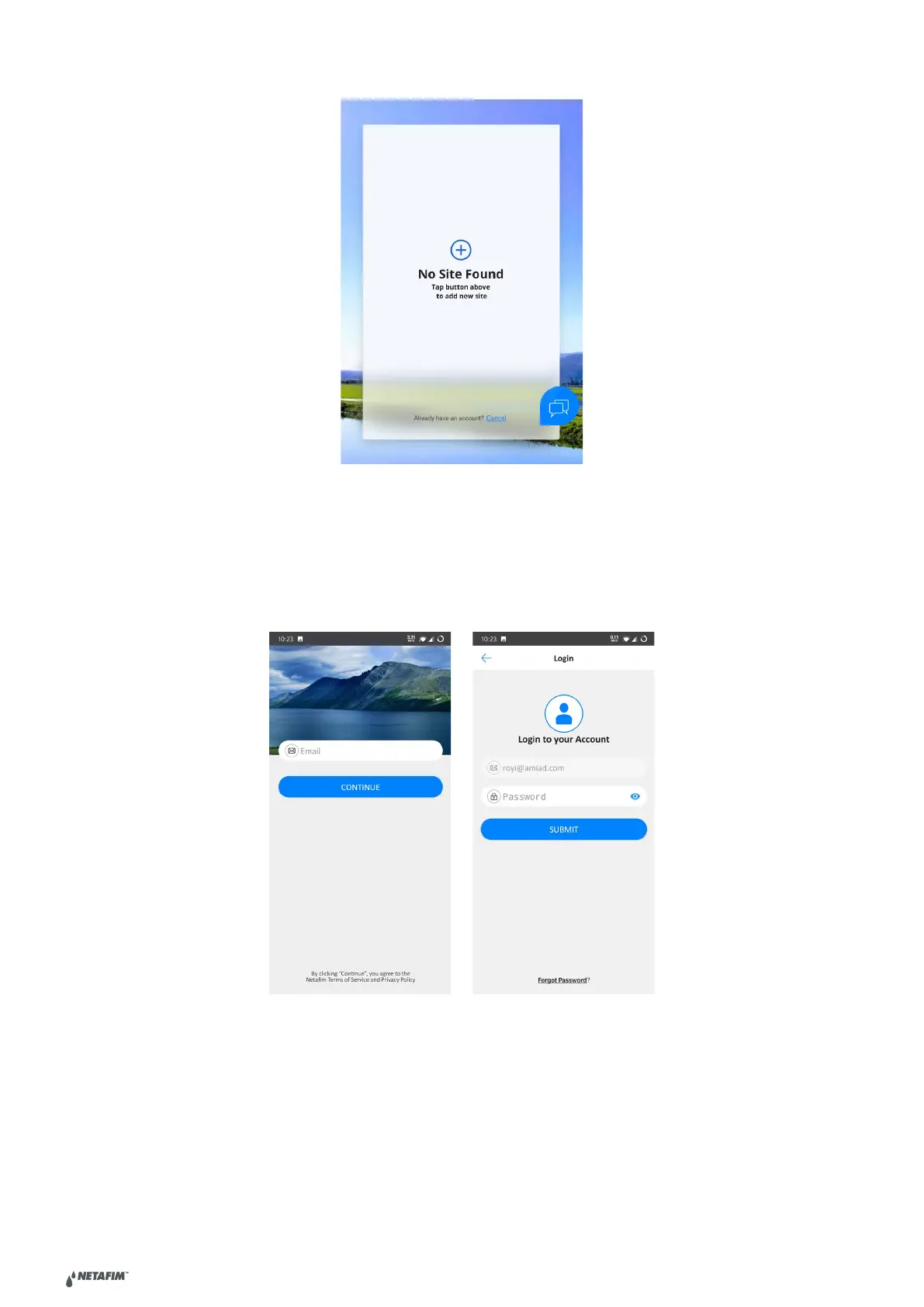| AlphaDisc BLE quick user guide V2.0
4
AlphaDisc™ CLD Mobile Application Log In
Download and install the AlphaDisc™ CLD Mobile application on your mobile device.
Log in using Email and password created earlier (see 4.1.1).
1. Enter your Email (used for signing up in AlphaDisc™ CLD Desktop application). Click "CONTINUE".
2. Enter your password (created during sign up in AlphaDisc™ CLD Desktop application). Click "SUBMIT".
AlphaDisc™ BLE Mobile Application Registration
Download and install the AlphaDisc™ BLE Mobile application on your mobile device. To register your account in the
AlphaDisc™ BLE application:
1. Activate your mobile device’s Bluetooth® discovery mode and start the AlphaDisc™ BLE application.
2. Click "OK" to start setting up your account.
3. Select your preferred system units (Metric or Imperial and click "OK".
4. Enter your Full Name, Email, Country, Company, and Job Description. Click "SUBMIT".
To skip this step, click "SKIP" in the upper right corner (completing these steps is recommended for better
support).
5. At this stage, your account was successfully created and is ready use.
910101- 001178
7. Your AlphaDisc™ CLD user account was created!