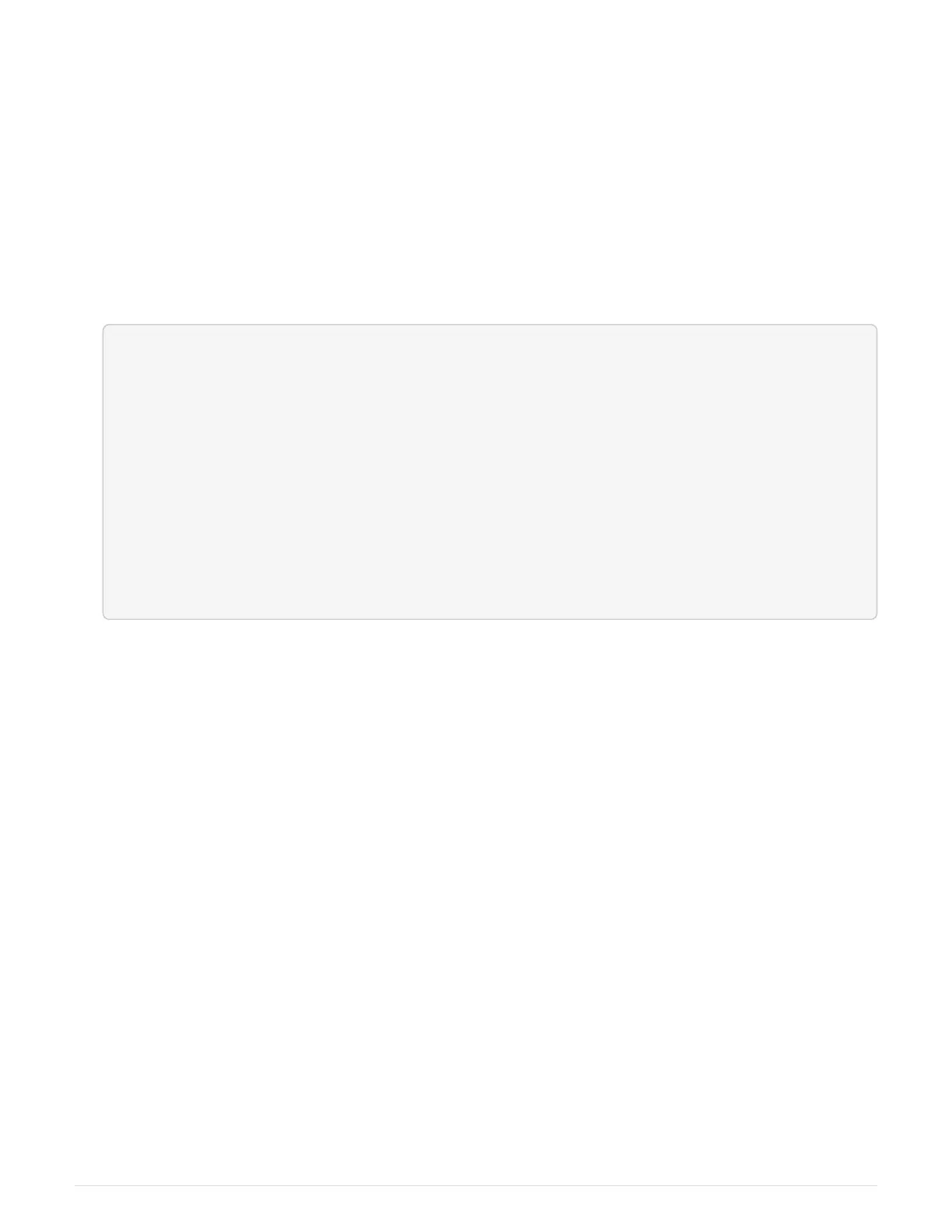1.
If the replacement controller is in Maintenance mode (showing the
*> prompt, exit Maintenance mode and
go to the LOADER prompt:
halt
2.
From the LOADER prompt on the replacement controller, boot the controller, entering
y if you are prompted
to override the system ID due to a system ID mismatch:
boot_ontap
3.
Wait until the
Waiting for giveback… message is displayed on the replacement controller console and
then, from the healthy controller, verify that the new partner system ID has been automatically assigned:
storage failover show
In the command output, you should see a message that the system ID has changed on the impaired
controller, showing the correct old and new IDs. In the following example, node2 has undergone
replacement and has a new system ID of 151759706.
node1> `storage failover show`
Ê Takeover
Node Partner Possible State Description
------------ ------------ --------
-------------------------------------
node1 node2 false System ID changed on
partner (Old:
Ê 151759755, New:
151759706), In takeover
node2 node1 - Waiting for giveback
(HA mailboxes)
4. From the healthy controller, verify that any coredumps are saved:
a.
Change to the advanced privilege level:
set -privilege advanced
You can respond Y when prompted to continue into advanced mode. The advanced mode prompt
appears (*>).
b.
Save any coredumps:
system node run -node local-node-name partner savecore
c. Wait for the `savecore`command to complete before issuing the giveback.
You can enter the following command to monitor the progress of the savecore command:
system
node run -node local-node-name partner savecore -s
d.
Return to the admin privilege level:
set -privilege admin
5. If your storage system has Storage or Volume Encryption configured, you must restore Storage or Volume
Encryption functionality by using one of the following procedures, depending on whether you are using
onboard or external key management:
◦
Restore onboard key management encryption keys
◦ Restore external key management encryption keys
6. Give back the controller:
a.
From the healthy controller, give back the replaced controller’s storage: storage failover
giveback -ofnode replacement_node_name
17
