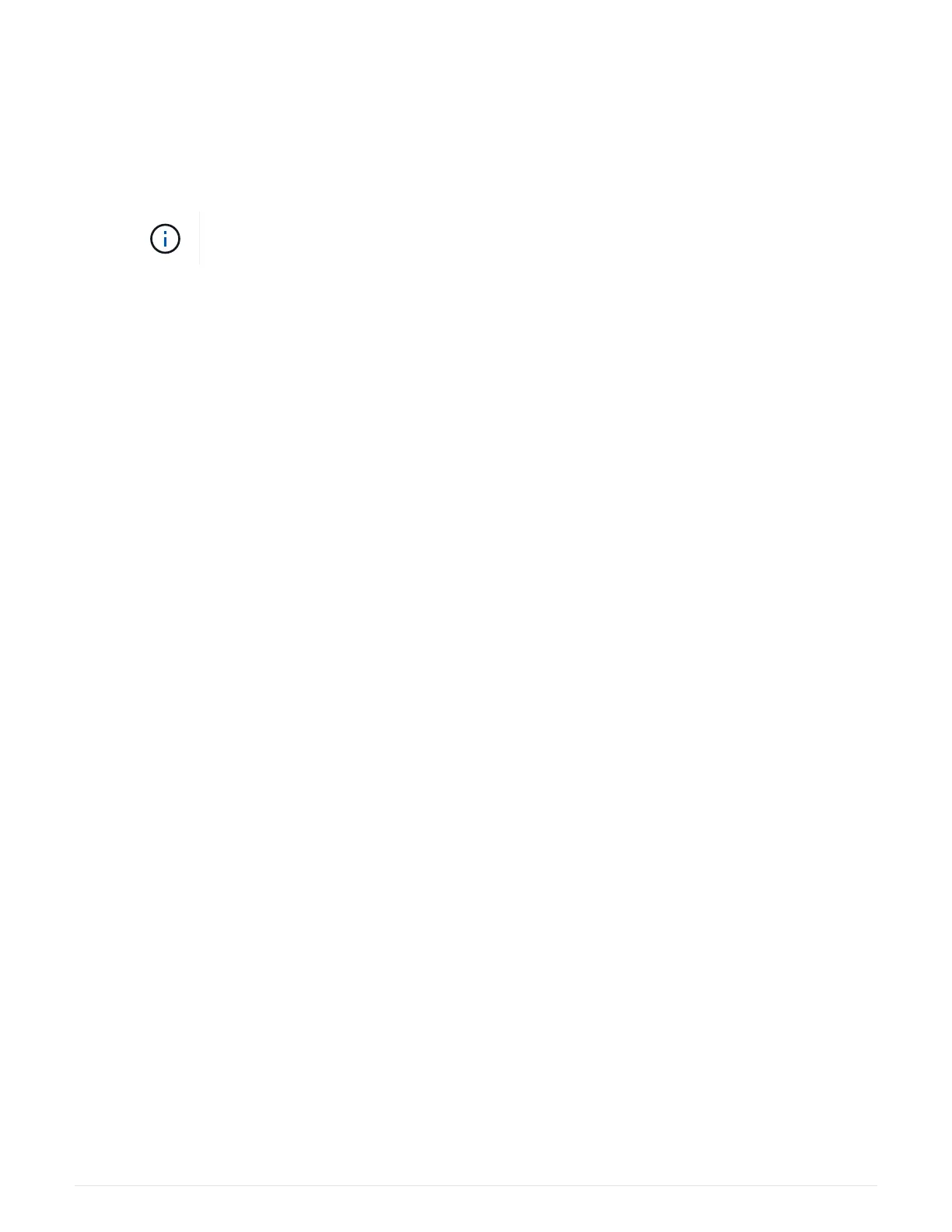7. Complete the installation of the controller module:
a. Plug the power cord into the power supply, reinstall the power cable locking collar, and then connect
the power supply to the power source.
b. Firmly push the controller module into the chassis until it meets the midplane and is fully seated.
The locking latches rise when the controller module is fully seated.
Do not use excessive force when sliding the controller module into the chassis to avoid
damaging the connectors.
The controller module begins to boot as soon as it is fully seated in the chassis. Be prepared to
interrupt the boot process.
c. Rotate the locking latches upward, tilting them so that they clear the locking pins, and then lower them
into the locked position.
d. If you have not already done so, reinstall the cable management device.
8. Interrupt the boot process by pressing Ctrl-C to stop at the LOADER prompt.
If you miss this message, press Ctrl-C, select the option to boot to Maintenance mode, and then
halt the
node to boot to LOADER.
9. Although the environment variables and bootargs are retained, you should check that all required boot
environment variables and bootargs are properly set for your system type and configuration using the
printenv bootarg name command and correct any errors using the setenv variable-name
<value>
command.
a. Check the boot environment variables:
▪
bootarg.init.boot_clustered
▪
partner-sysid
▪
bootarg.init.flash_optimized for AFF C190/AFF A220 (All Flash FAS)
▪
bootarg.init.san_optimized for AFF A220 and All SAN Array
▪
bootarg.init.switchless_cluster.enable
b.
If External Key Manager is enabled, check the bootarg values, listed in the
kenv ASUP output:
▪
bootarg.storageencryption.support <value>
▪
bootarg.keymanager.support [value]
▪
kmip.init.interface [value]
▪
kmip.init.ipaddr <value>
▪
kmip.init.netmask <value>
▪
kmip.init.gateway <value>
c.
If Onboard Key Manager is enabled, check the bootarg values, listed in the
kenv ASUP output:
▪
bootarg.storageencryption.support value
▪ `bootarg.keymanager.support value`
▪
bootarg.onboard_keymanager value
25