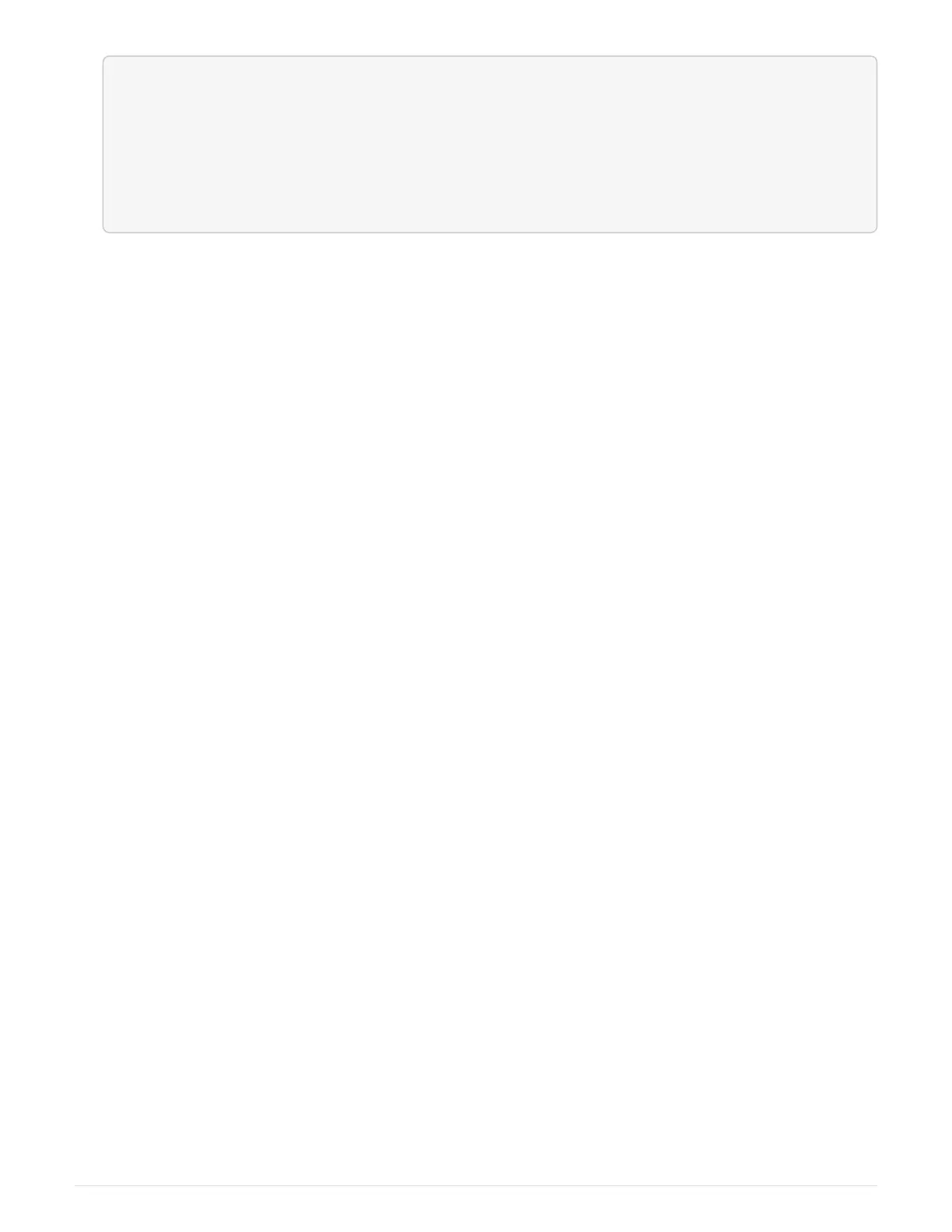mcc1A::> metrocluster operation show
Ê Operation: heal-root-aggregates
Ê State: successful
ÊStart Time: 7/29/2016 20:54:41
Ê End Time: 7/29/2016 20:54:42
Ê Errors: -
8. On the impaired controller module, disconnect the power supplies.
Move and replace hardware - AFF A400
Step 1: Remove the controller modules
To replace the chassis, you must remove the controller modules from the old chassis.
1. If you are not already grounded, properly ground yourself.
2. Release the power cable retainers, and then unplug the cables from the power supplies.
3. Loosen the hook and loop strap binding the cables to the cable management device, and then unplug the
system cables and SFPs (if needed) from the controller module, keeping track of where the cables were
connected.
Leave the cables in the cable management device so that when you reinstall the cable management
device, the cables are organized.
4. Remove and set aside the cable management devices from the left and right sides of the controller module.
5. Press down on both of the locking latches, and then rotate both latches downward at the same time.
The controller module moves slightly out of the chassis.
6. Slide the controller module out of the chassis.
Make sure that you support the bottom of the controller module as you slide it out of the chassis.
7. Set the controller module aside in a safe place, and repeat these steps for the other controller module in
the chassis.
Step 2: Move the fans
To move the fan modules to the replacement chassis when replacing the chassis, you
must perform a specific sequence of tasks.
1. If you are not already grounded, properly ground yourself.
2. Remove the bezel (if necessary) with two hands, by grasping the openings on each side of the bezel, and
then pulling it toward you until the bezel releases from the ball studs on the chassis frame.
3. Press down the release latch on the fan module cam handle, and then rotate the cam handle downward.
The fan module moves a little bit away from the chassis.
4. Pull the fan module straight out from the chassis, making sure that you support it with your free hand so
37