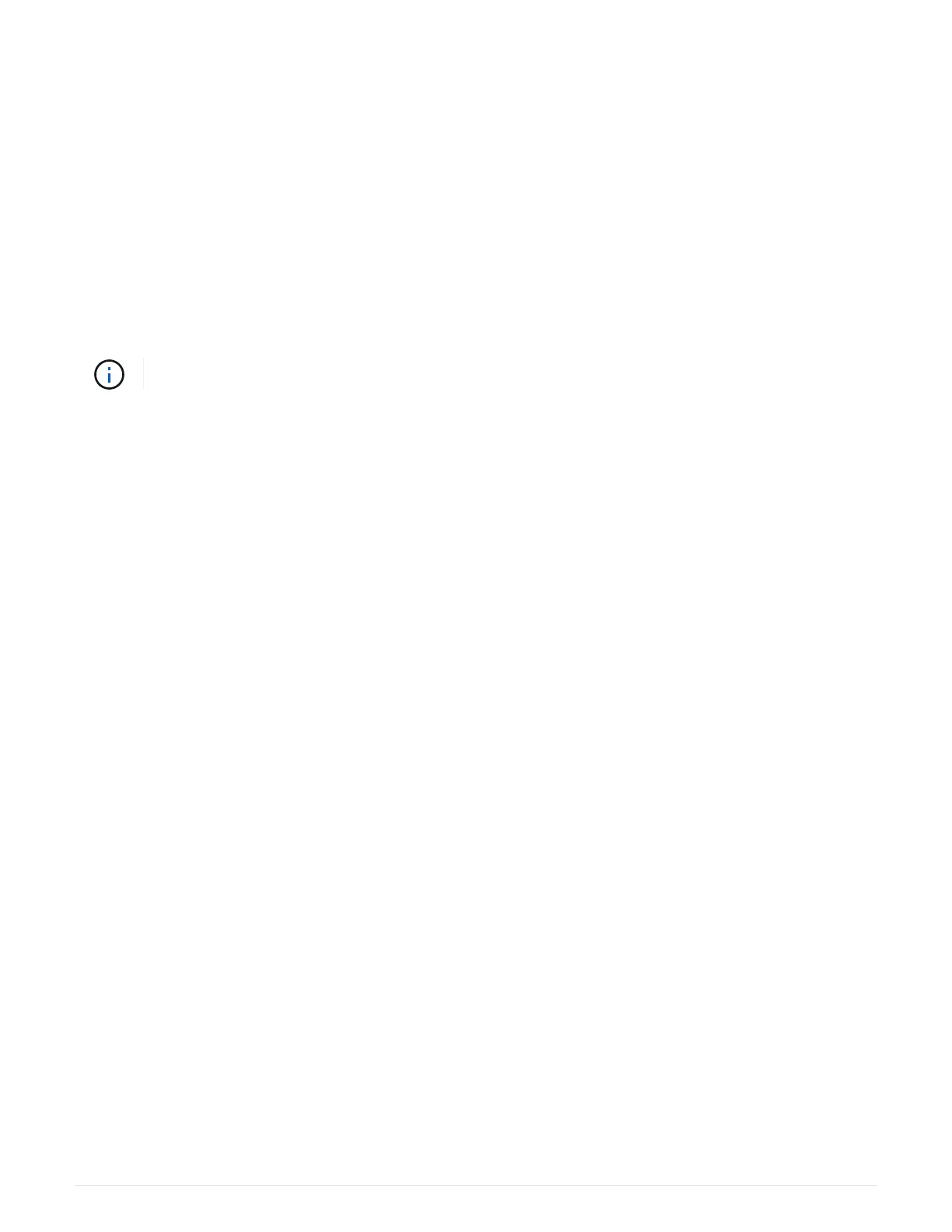volumes.
d. If only some of the volumes are returned to their preferred owners after auto-distribution or manual
distribution you must check the Recovery Guru for host connectivity issues.
e. If there is no Recovery Guru present or if following the recovery guru steps the volumes are still not
returned to their preferred owners contact support.
6. Collect support data for your storage array using SANtricity System Manager.
a.
Select Support
› Support Center › Diagnostics.
b. Select Collect Support Data.
c. Click Collect.
The file is saved in the Downloads folder for your browser with the name, support-data.7z.
To cable your SAS expansion, see Cabling E-Series hardware for instructions.
What’s next?
The process of adding a SAS expansion card in your storage array is complete. You can resume normal
operations.
E2800
Maintain E2800 hardware
For the E2800 storage system, you can perform maintenance procedures on the
following components.
Batteries
Each controller canister includes a battery that preserves cached data if the AC power fails.
Controllers
A controller consists of a board, firmware, and software. It controls the drives and implements the System
Manager functions.
Canisters
Canisters consist of three different types: power-fan canisters (power supplies) that supply a redundant power
source and adequate cooling in a 12-drive or 24-drive controller shelf or drive shelf; power canisters that are
used for power redundancy in a 60-drive controller shelf or drive shelf; and fan canisters that are used for
cooling the 60-drive controller shelf or drive shelf.
Drives
A drive is an electromagnetic mechanical device that provides the physical storage media for data.
Host interface cards (HICs)
A host interface card (HIC) can optionally be installed within a controller canister. The E2800 controller
includes built-in host ports on the controller card itself, as well as host ports on the optional HIC. Host ports that
100