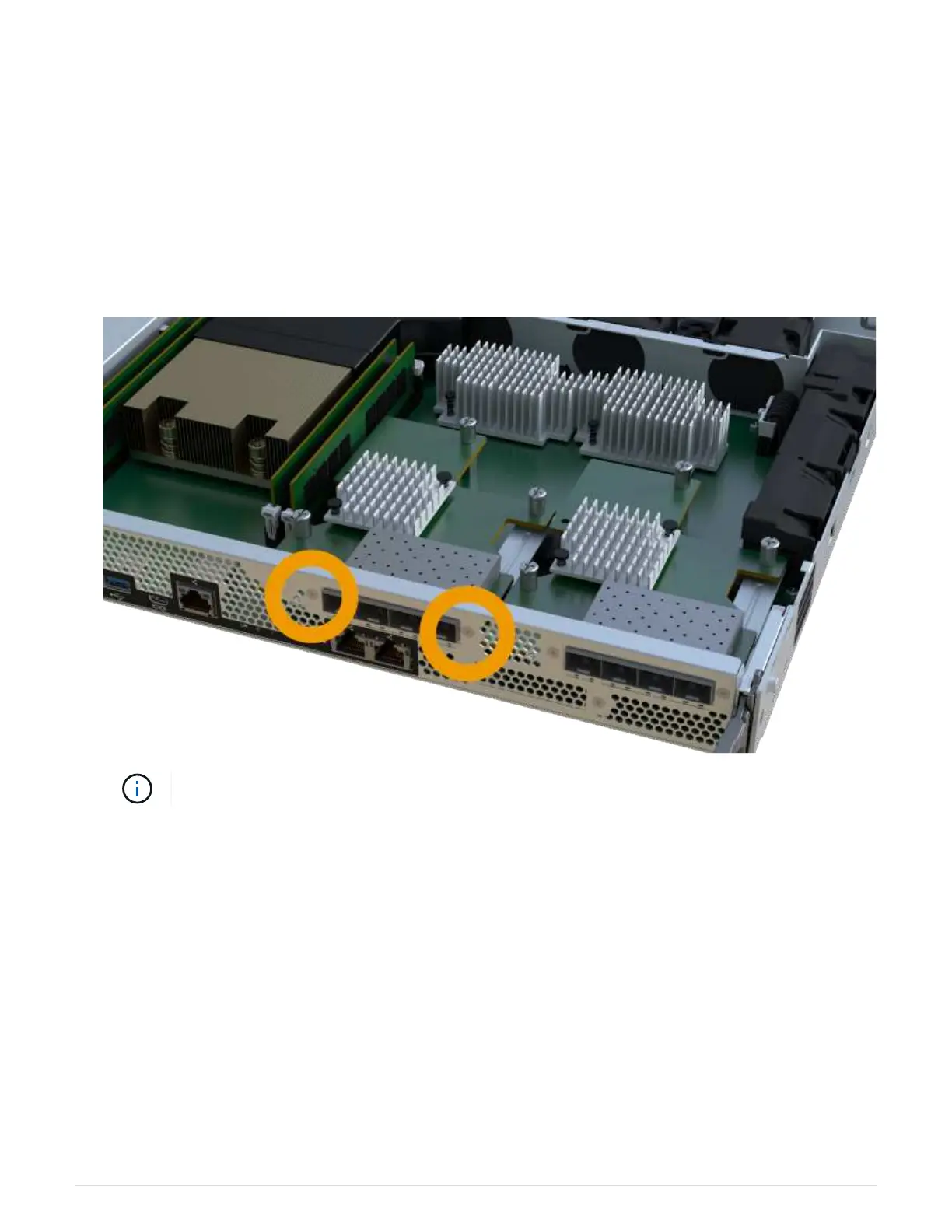Step 3: Remove the HIC
Remove the original HIC so you can replace it with an upgraded one.
Steps
1. Remove the controller canister’s cover by unscrewing the single thumbscrew and lifting the lid open.
2. Confirm that the green LED inside the controller is off.
If this green LED is on, the controller is still using battery power. You must wait for this LED to go off before
removing any components.
3. Using a Phillips screwdriver, remove the two screws that attach the HIC faceplate to the controller canister.
The image above is an example; the appearance of your HIC may differ.
4. Remove the HIC faceplate.
5. Using your fingers or a Phillips screwdriver, loosen the single thumbscrew that secure the HIC to the
controller card.
78