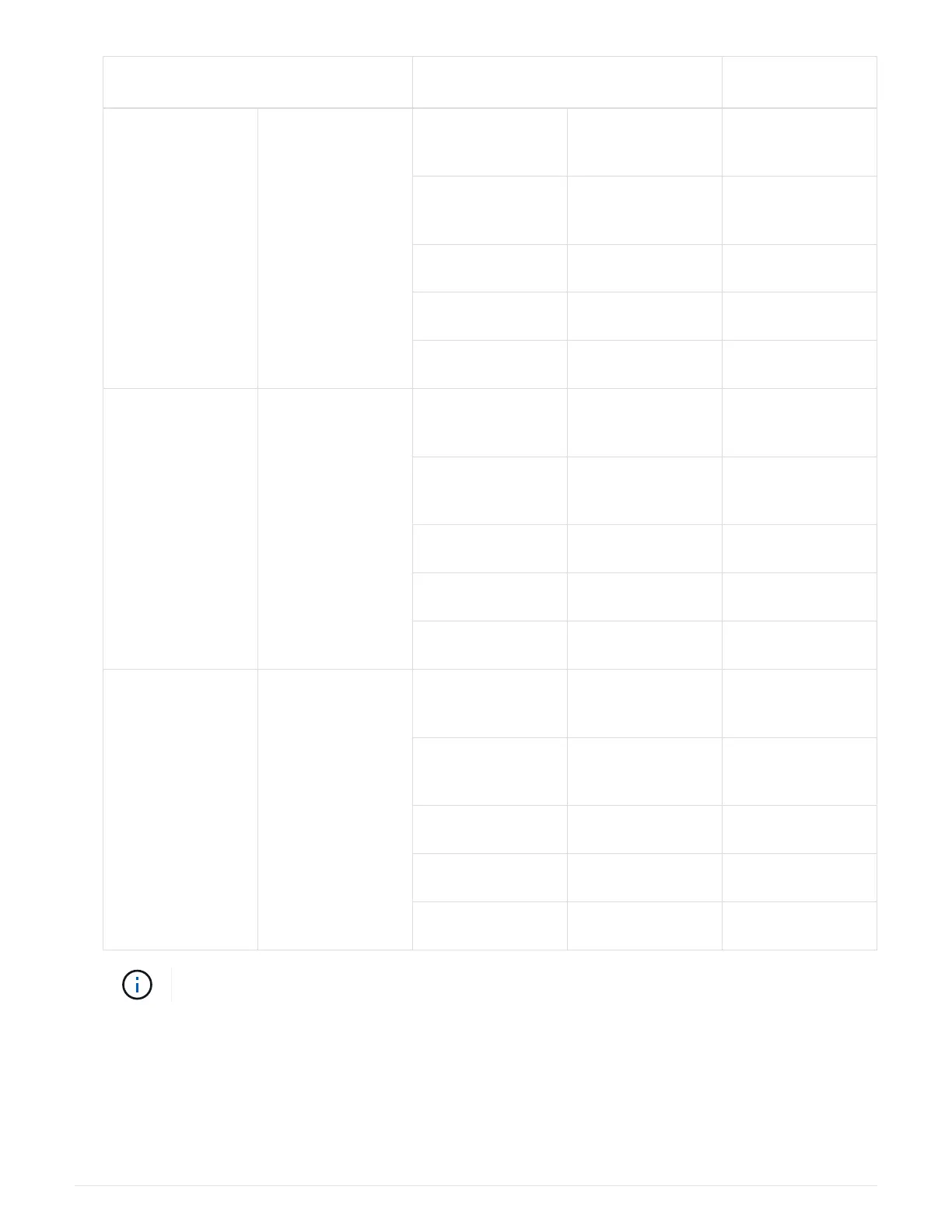Starting configuration Ending configuration Feature Activation
Code
519 FC-PTL 516 NVMe/FC or
NVMe/RoCE
YHH-895-ZGCXS
517 NVMe/FC or
NVMe/IB
2HK-R95-ZHT83
518 FC 1HM-BA5-ZJALA
520 iSER/IB YHP-UA5-ZKRXA
521 SRP/IB MHR-EA5-ZL83V
520 iSER/IB 516 NVMe/FC or
NVMe/RoCE
HHU-XA5-ZNPLT
517 NVMe/FC or
NVMe/IB
YHW-HA5-Z07QK
518 FC WHZ-1A5-ZPN4U
519 FC/PTL 7H2-KA5-ZR5C3
521 SRP 3H5-4A5-ZSLVX
521 SRP/IB 516 NVMe/FC or
NVMe/RoCE
1H7-NA5-ZT31W
517 NVMe/FC or
NVMe/IB
XHA-7A5-ZVJGC
518 FC KHC-QA5-ZW1P3
519 FC/PTL CHE-AA5-ZXH2F
520 iSER/IB SHH-TA5-ZZYHS
If your controller submodel ID is not listed, contact NetApp Support.
4. In System Manager, locate the Feature Enable Identifier.
a.
Go to Settings
› System.
b. Scroll down to Add-ons.
c. Under Change Feature Pack, locate the Feature Enable Identifier.
88