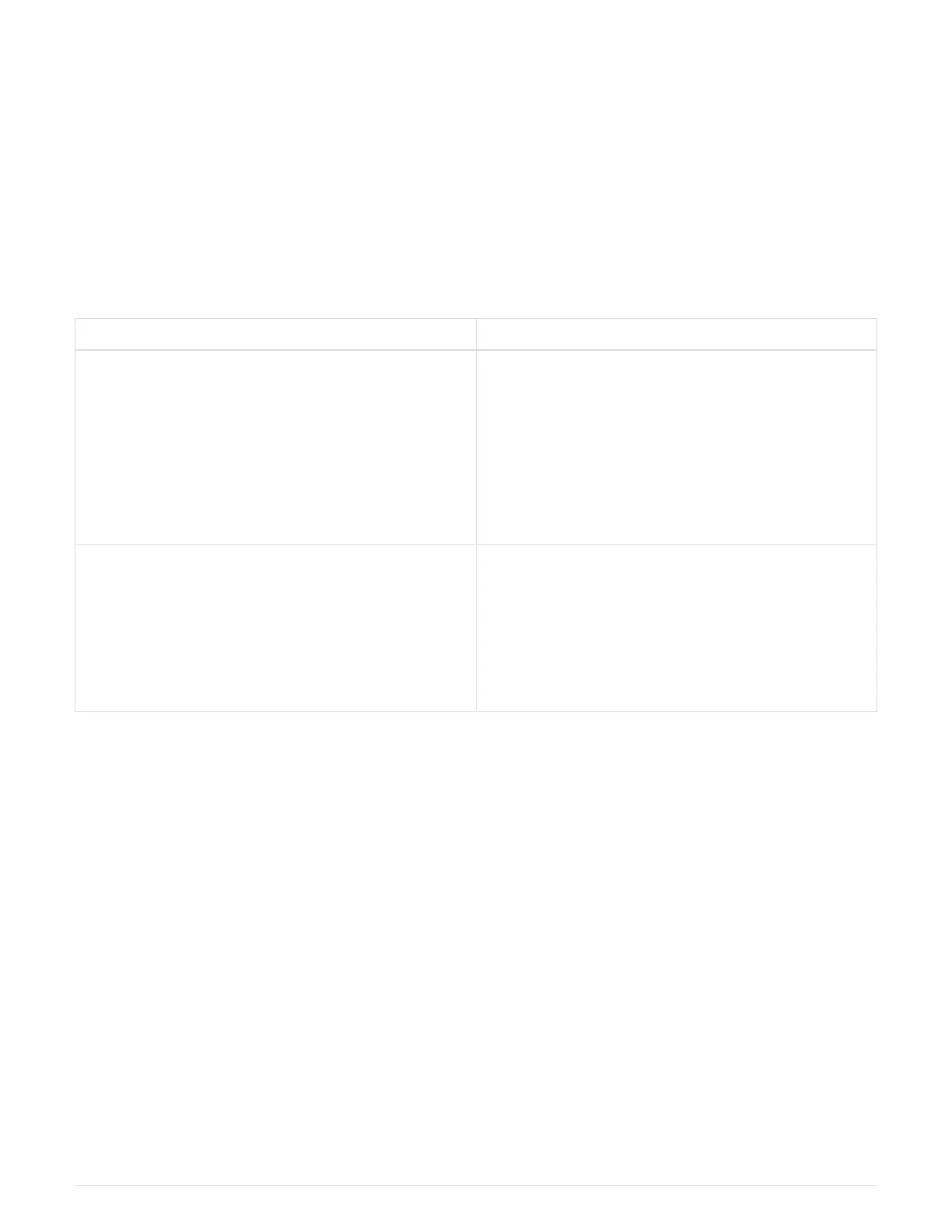Host interface cards
Requirements for E2800 HIC replacement
Before you add, upgrade, or replace a host interface card (HIC) in an E2800, review the
requirements and considerations.
Procedure overview
The steps to replace a HIC depend on whether you have one or two controllers, as follows:
If your storage array has… You must…
One controller (E2812 or E2824 simplex) 1. Stop host I/O operations
2. Power down the controller shelf
3. Remove the controller canister
4. Replace the battery
5. Replace the controller canister
6. Apply power to the controller shelf
Two controllers (E2860, E2812 or E2824 duplex) 1. Take the controller offline
2. Remove the controller canister
3. Replace the battery
4. Replace the controller canister
5. Bring the controller online
Requirements for adding, upgrading, or replacing a HIC
If you plan to add, upgrade, or replace a host interface card (HIC), keep the following requirements in mind.
• You have scheduled a downtime maintenance window for this procedure. The power must be off when you
install HICs, so you cannot access data on the storage array until you have successfully completed this
procedure. (In a duplex configuration, this is because both controllers must have the same HIC
configuration when they are powered on.)
• You have one or two HICs, based on whether you have one or two controllers in your storage array. The
HICs must be compatible with your controllers.
If you have a duplex configuration (two controllers), the HICs installed in the two controller canisters must
be identical. The presence of mismatched HICs causes the controller with the replacement HIC to lock
down when you bring it online.
• You have all cables, transceivers, switches, and host bus adapters (HBAs) needed to connect the new host
ports.
For information about compatible hardware, refer to the
NetApp Interoperability Matrix or the NetApp
Hardware Universe.
1
