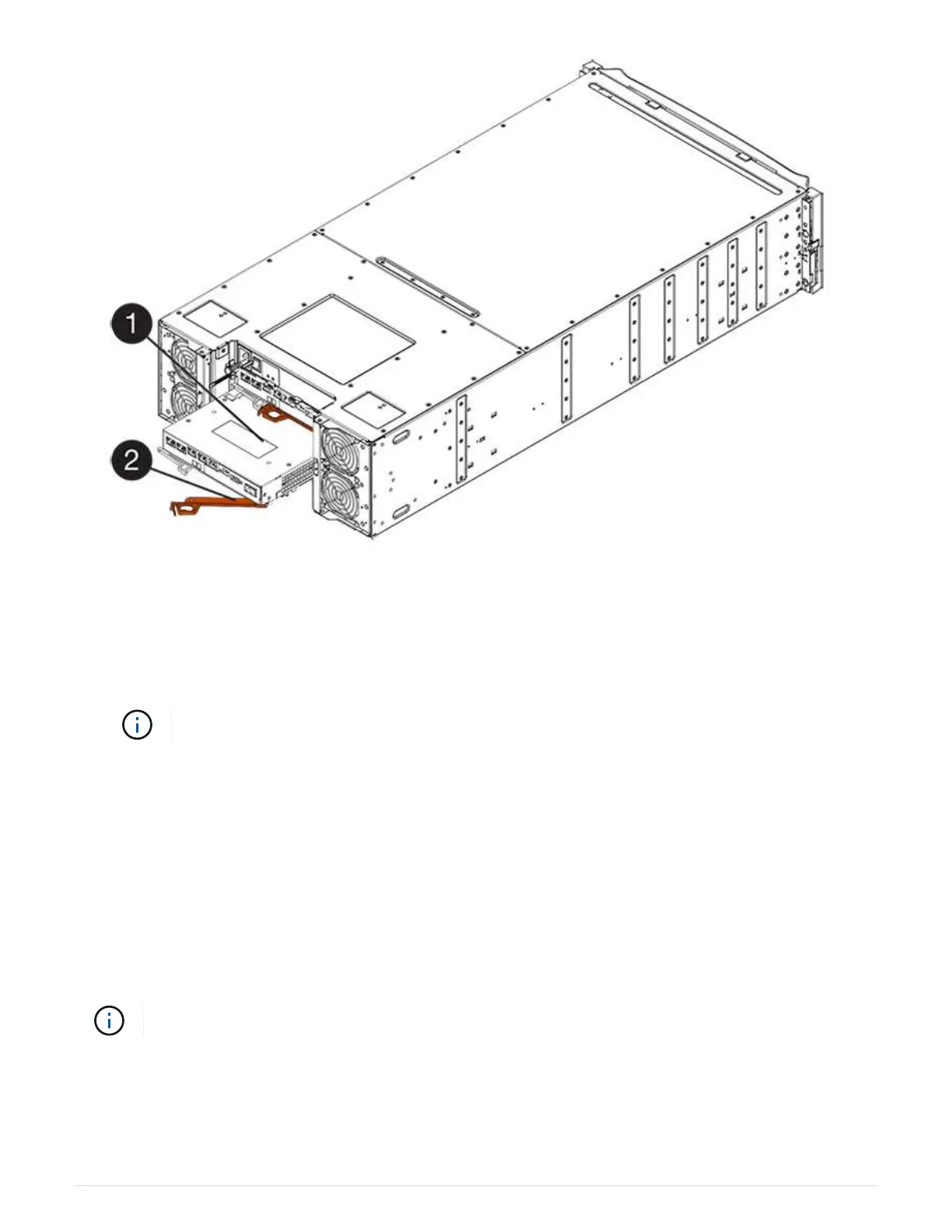(1) Controller canister
(2) Cam handle
3. Move the cam handle to the left to lock the controller canister in place.
4. Reconnect all the cables you removed.
Do not connect data cables to the new HIC ports at this time.
5. (Optional) If you are adding HICs to a duplex configuration, repeat all steps to remove the second controller
canister, install the second HIC, and reinstall the second controller canister.
Step 5: Place controller online
The steps to place a controller online depend on whether you have one controller (simplex) or two controllers
(duplex).
Duplex: Place controller online
For a duplex configuration, bring the controller online, collect support data, and resume operations.
Perform this task only if your storage array has two controllers.
Steps
1. As the controller boots, check the controller LEDs and the seven-segment display.
36