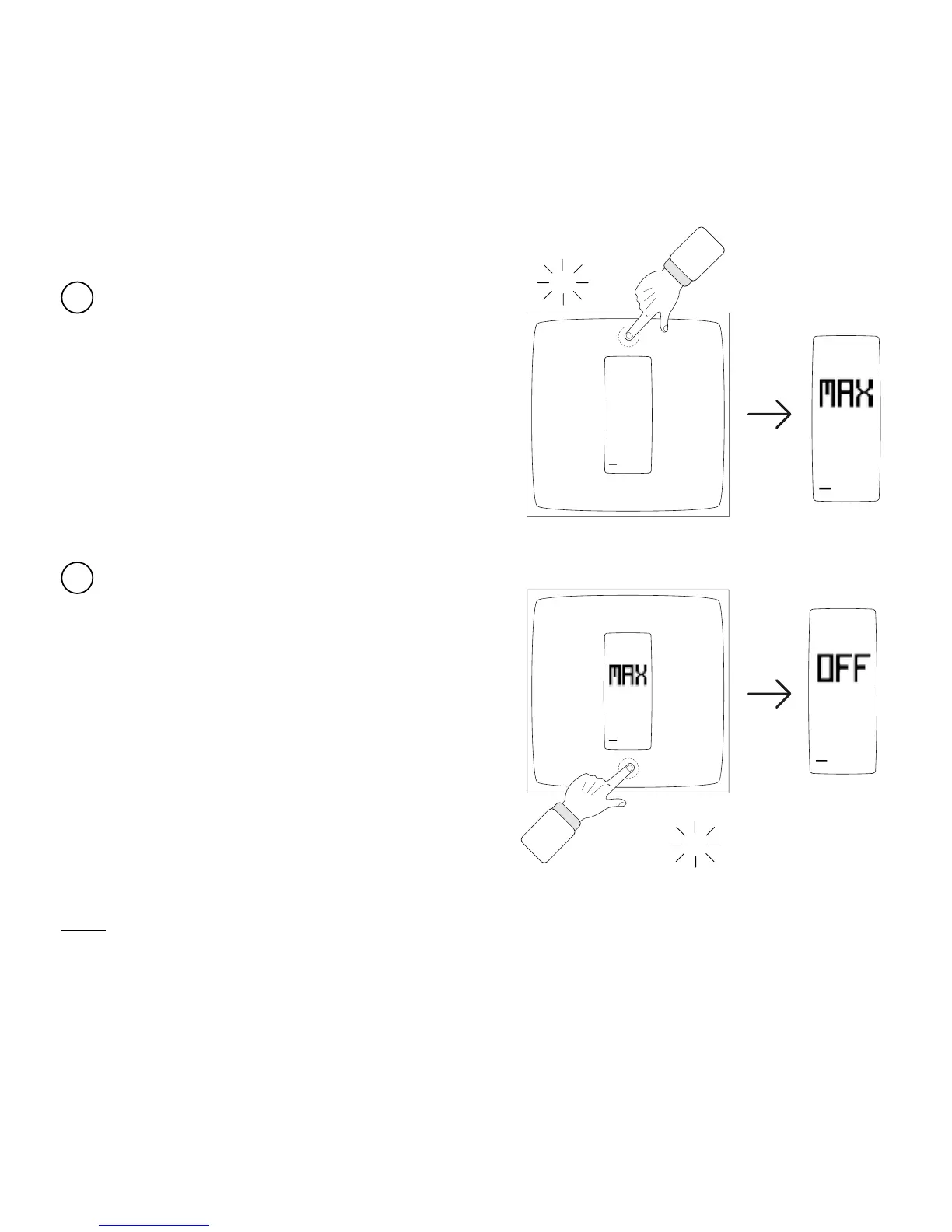Test
20
21
5
0
+
20
0
+
Push the top of the Thermostat until
it displays « MAX ».
The Thermostat switches
the boiler on.
Push the bottom of the Thermostat
until it displays « OFF ».
The Thermostat switches the boiler
o.
20
0
+
20
0
+
Note: If the Thermostat doesn’t switch on and o the boiler, the control wires have been incorrectly
wired. In this case, check your wiring using the picture of your old thermostat’s wiring to identify the right
control wires.
If the boiler does the opposite of what is described (for example, it switches OFF when the Thermostat
displays MAX), it means that you will have to change the polarity of the Thermostat. You can modify the
polarity in the advanced settings of the app once you will have finished the setup.
clic
clic
1
2
