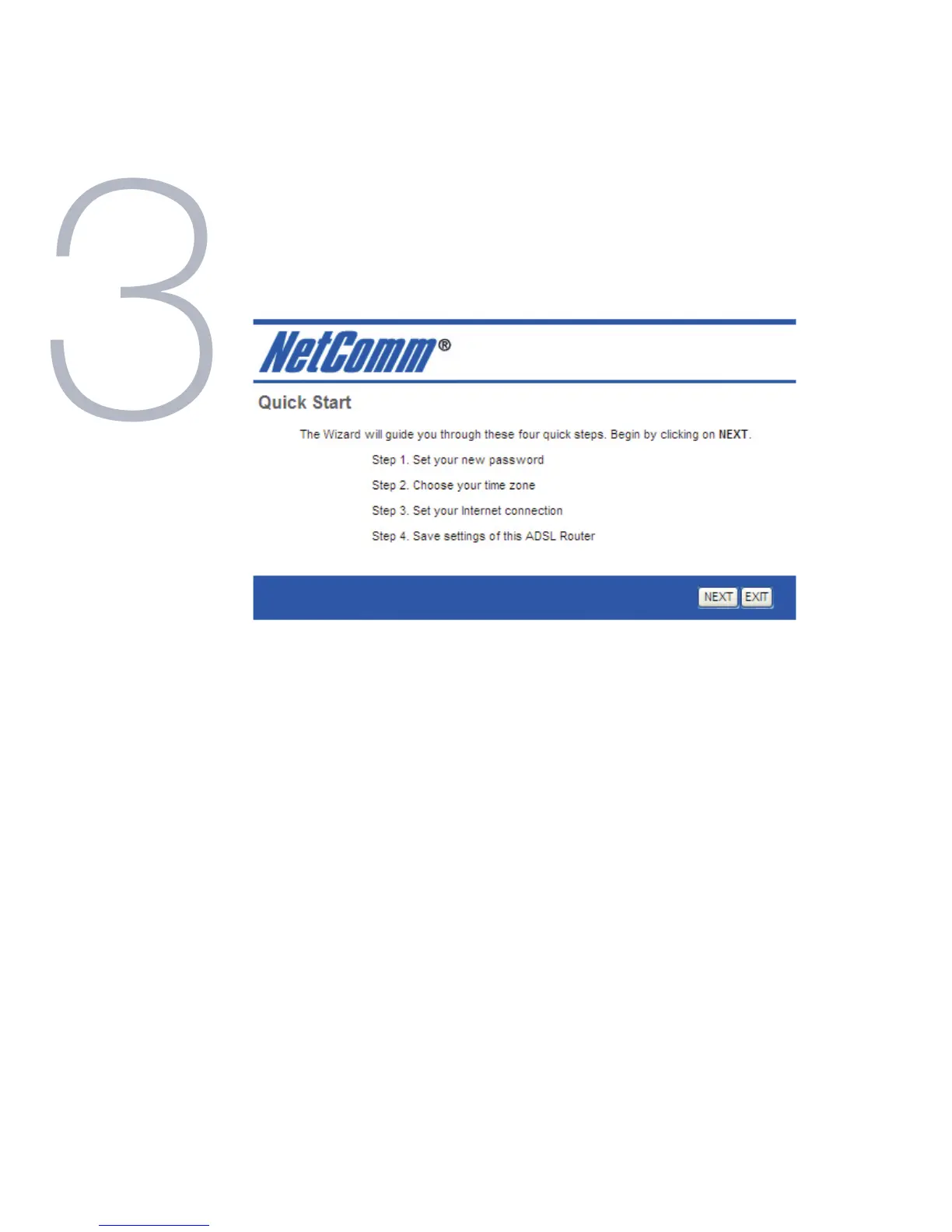Login to the web interface
Note: Use the web interface as an alternate Quick Start option and for all advanced congurations
• Open a web browser (Internet Explorer, Firefox, Safari) and type
192.168.1.1 into the address bar.
• At the login screen type admin into both the username and password elds.
Then click submit. This will take you into your web conguration page
Quick Setup
• From the top menu, click on Quick Start
• On the screen that appears select Run Wizard and follow the steps to setup
your ADSL connection
• Upon completion of the Quick Start Wizard, you will be able to access the
Internet and share your connection
