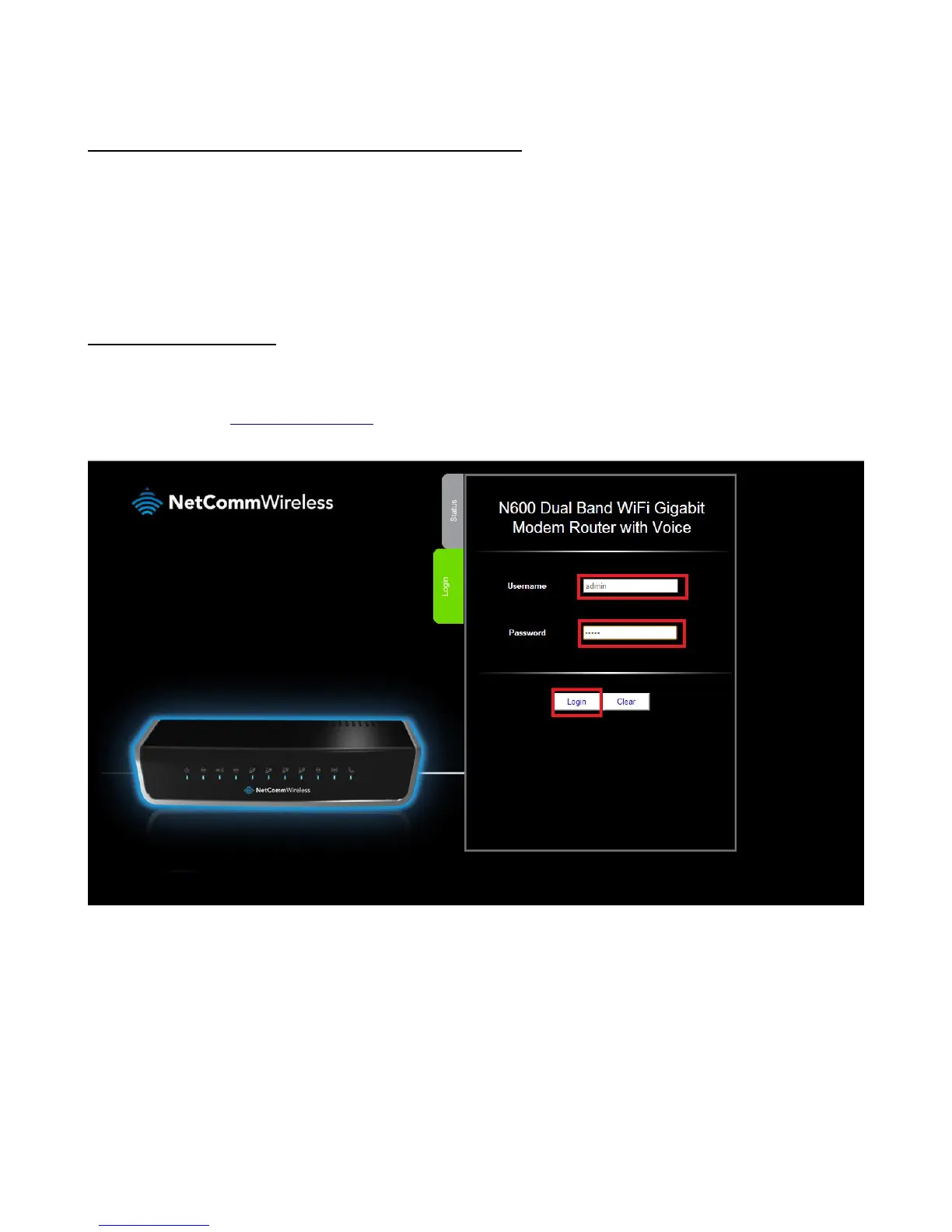Configuring NB16WV for USB storage service
There are two ways of accessing the files stored in the USB storage device that is connected to the modem.
The Guest Mode, which is the default mode, allows access to any device connected to the NB16WV-02
without security. The Authorization Mode, allows access to devices after going through security by entering a
specific username and password.
Authorization Mode
You will need to create specific user accounts with a password to access the USB Storage Device.
1. Navigate to http://192.168.20.1 in a web browser using “admin” (without quotes) as both the
username and password to login to the router.
