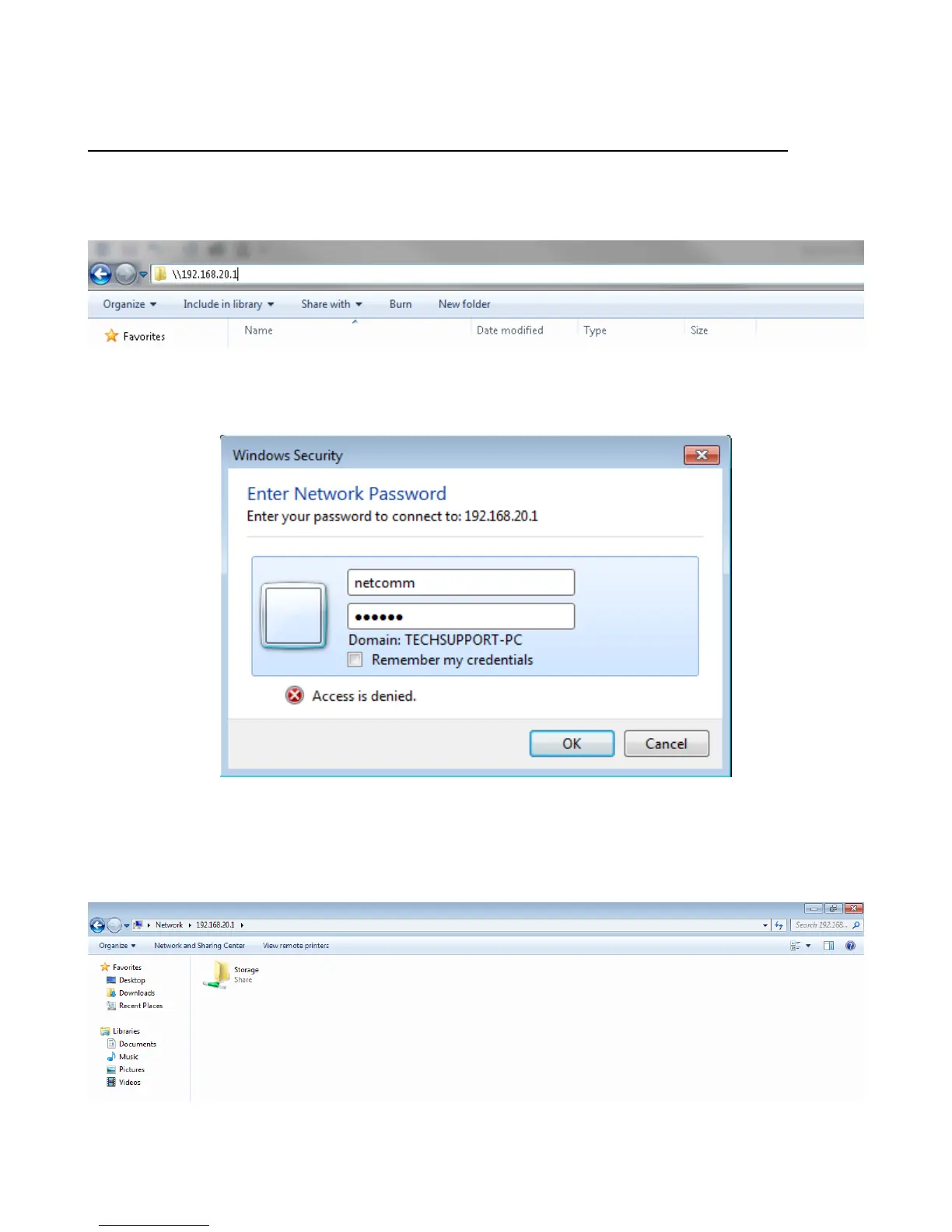Accessing USB hard drive Connected to NB16WV-02 using a Windows PC
1. Now exit out from the Netcomm router’s WEB Interface page and open up the “Windows Explorer” and
type \\192.168.20.1 on the top address bar
2. When prompted for login details type the login details as shown below. (This is only applicable
if you have enabled the Authorization Mode)
3. Once you have logged in you have been redirected to the USB storage.
