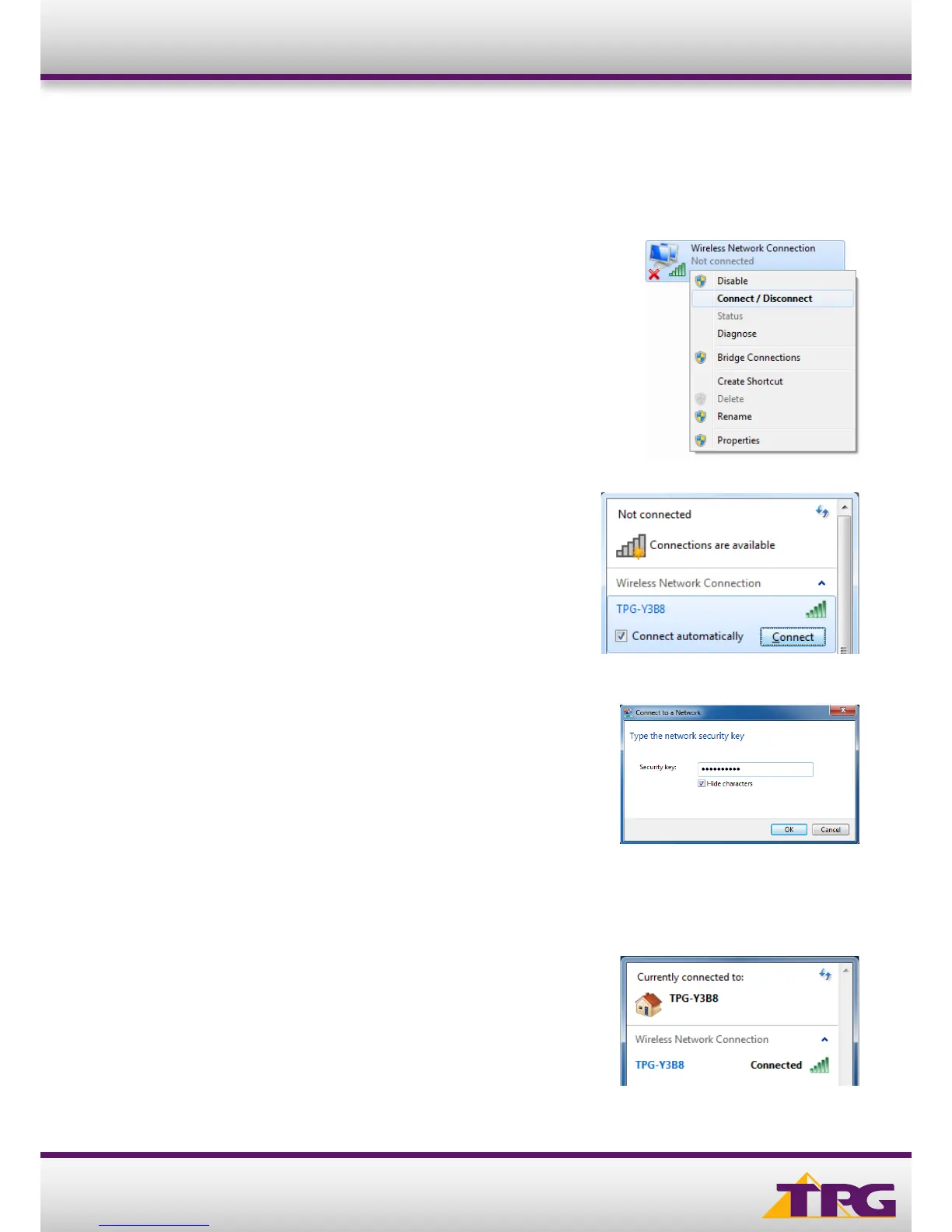4
4. CONFIGURING WI-FI
To use Wi-Fi, ensure that you have already setup your wireless
adapter on your PC/laptop.
A. Click Start > Control Panel > Network and Internet
> Network and Sharing Center > Change adapter settings
B. Right click on Wireless Network Connection and
click ‘Connect/Disconnect’
C. Find the SSID (network name) of your router and click
Connect. By the default, the network name should be
TPG-xxxx (xxxx is a random 4 digit alpha numeric code).
D. You will now be prompted to enter your WPA Key /
wireless password. This is the same as your TPG
password if you did not change it on the router.
E. Click OK.
F. You should now see your status as ‘Connected’.
Conguration Guide Netcomm NF12
