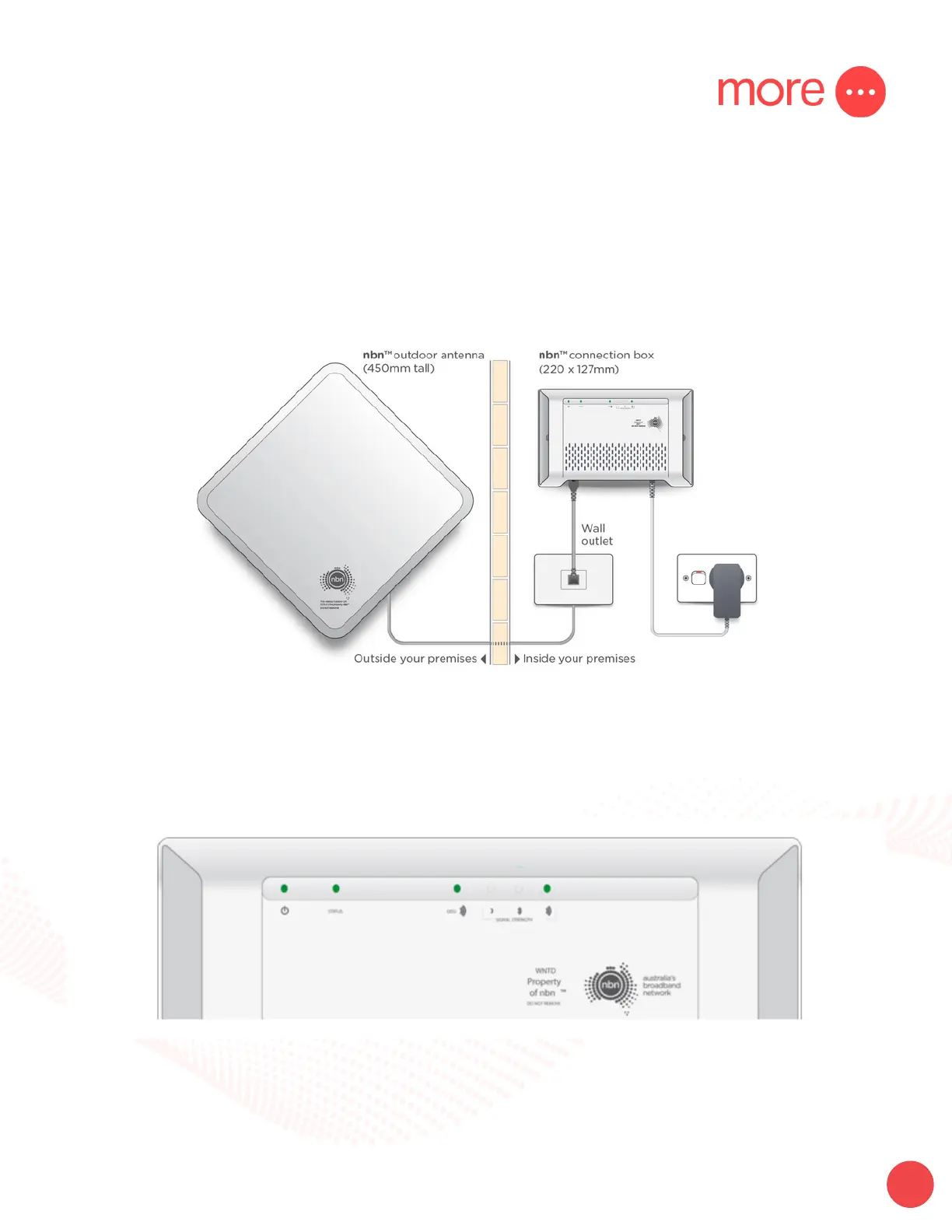© More 2022
more.com.au
9
| Fixed Wireless Connections
Step 1
Locate the NBN Connection Box that has been installed inside your property.
Step 2
Ensure that the power cable is securely in place and that the POWER, STATUS and ODU lights are on and solid
green. You should see at least one signal strength light on (this may be ashing).
If the STATUS or ODU lights are o or showing red, please contact our technical support team.
Geing Started
