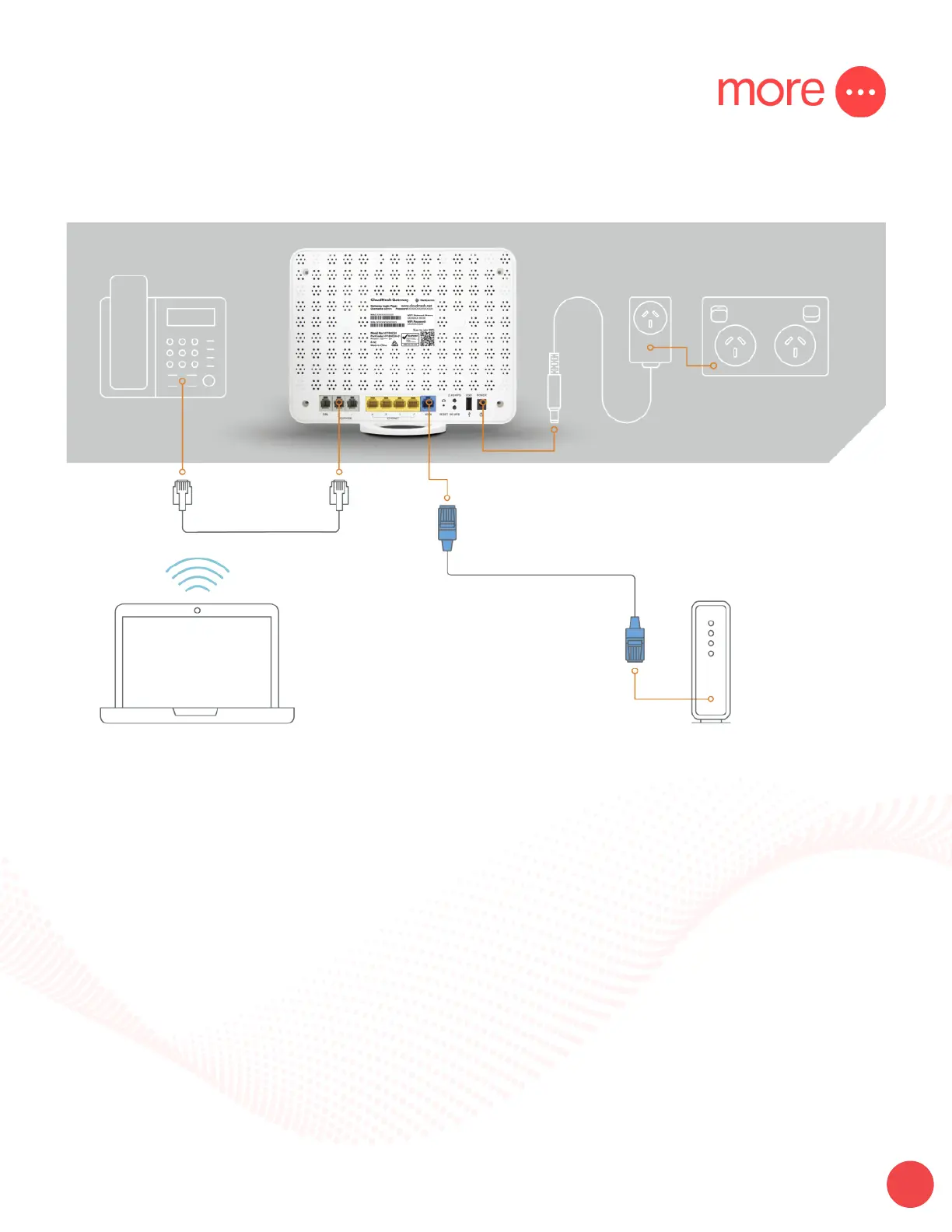© More 2022
more.com.au
10
| Fixed Wireless Connections
Step 3
Now look on the underside of the NBN Connection Box where you can see the Uni-D ports surrounded by
yellow.
Using an ethernet network cable, connect your modem from its WAN port to the blue WAN port on your
NetComm modem. We generally activate the next available Uni-D port – starting with Uni-D 1. We will detail
your Uni-D port number in our emails to you.