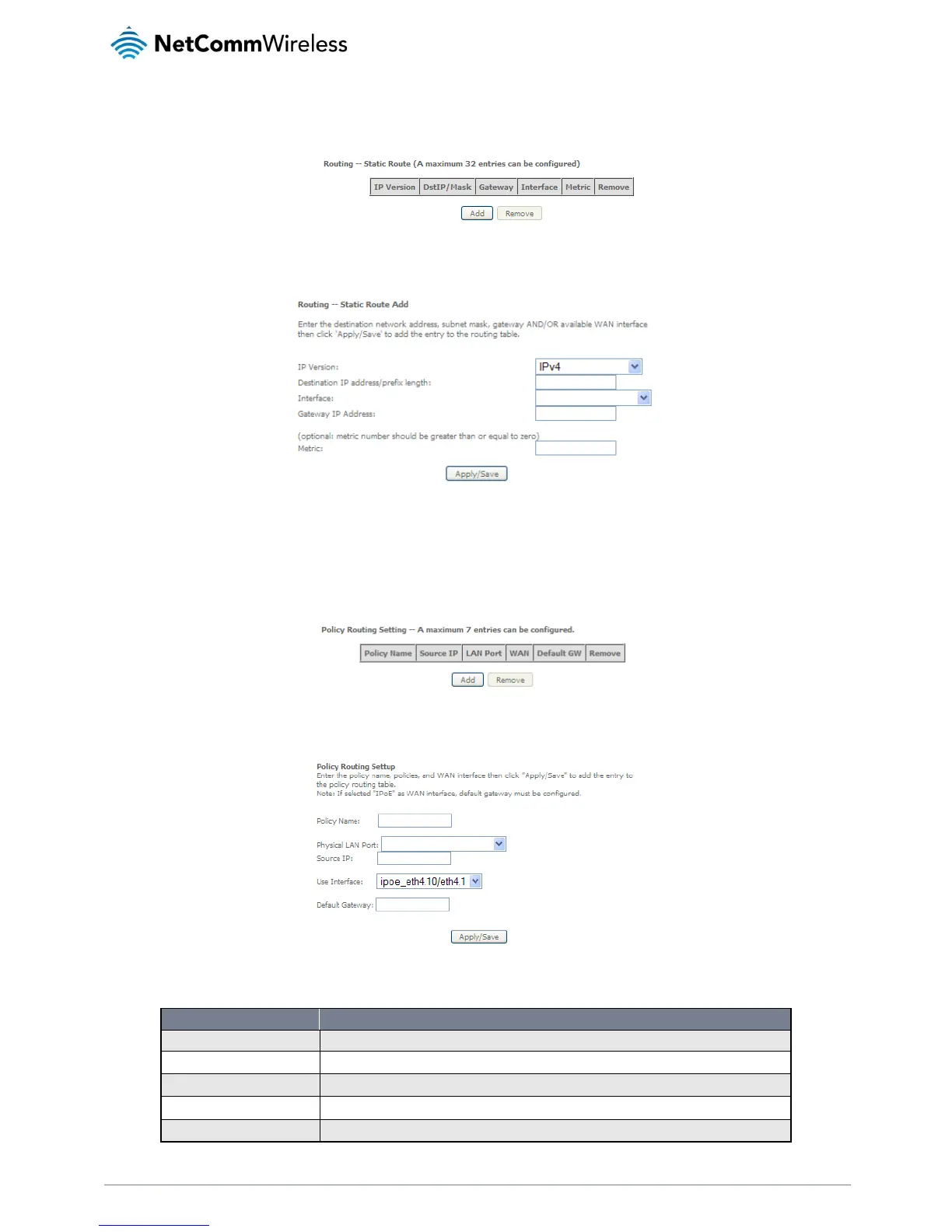Static Route
The Static Route screen displays the configured static routes. Click the Add or Remove buttons to change settings.
Figure 11: Advanced - Routing - Static Route
To add a static route rule click the Add button. The following screen is displayed.
Figure 12: Advanced - Routing - Add Static Route
Enter the Destination Network Address, Subnet Mask, Gateway IP Address and/or WAN Interface. Then click Apply/Save to add
the entry to the routing table.
Policy Routing
This function allows you to add policy rules to certain situations.
Figure 13: Advanced - Routing - Policy Routing
Click the Add button to add a policy rule. The following screen is displayed.
Figure 14: Advanced - Routing - Add Policy Route
Enter the details into the provided fields. The table below describes each field.
