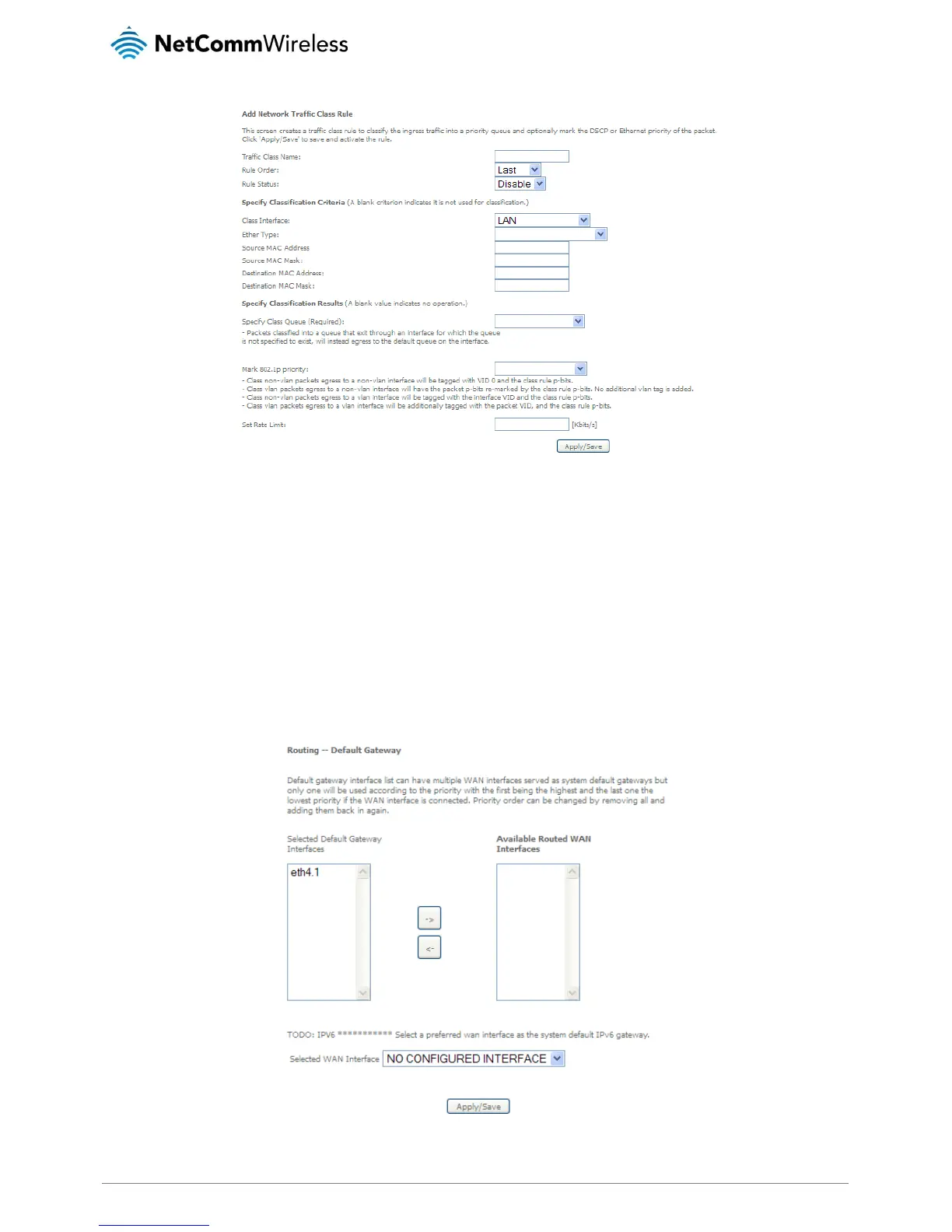Figure 9: Advanced - Add QoS Network Traffic Classification
The above screen creates a traffic class rule to classify the upstream traffic, assign queuing priority and optionally overwrite the IP
header TOS (type of service) byte. A rule consists of a class name and at least one condition. All of the specified conditions in this
classification rule must be satisfied for the rule to take effect.
Click the Apply/Save button to save and activate the rule.
Routing
The Default Gateway, Static Route, Policy Routing and Dynamic Route settings can be found in the Routing option of the Advanced
menu.
Default Gateway
Select your preferred WAN interface from the available options.
Figure 10: Advanced - Routing - Default Gateway
