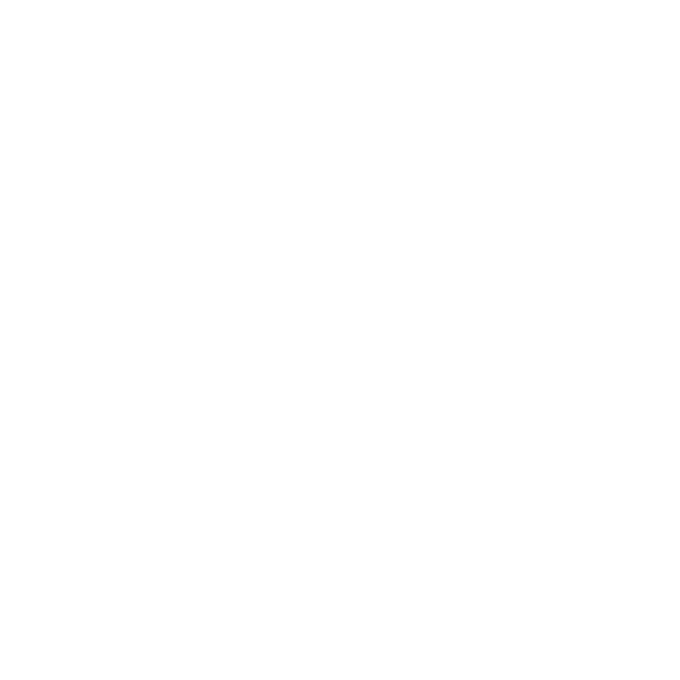5
CONNECTING VIA NBN™
Your nbn™ retail service provider will contact you when your service
is activated. You can set up your gateway before this time, if you have
the required nbn™ hardware.
Once your service is activated, it’s time to complete the set-up of
your Wi-Fi 6 Hybrid Gateway.
Your retail service provider generally conrms your technology
type in your order conrmation email.
You can also check this at www.nbnco.com.au
1. Turn off your Wi-Fi 6 Hybrid Gateway at the power outlet.
2. Follow the set-up instructions on the following pages for your
nbn™ technology type.
3. You can then switch the Wi-Fi 6 Hybrid Gateway back on
at the power outlet. When the INTERNET light is solid green,
your nbn™ service is ready to use.