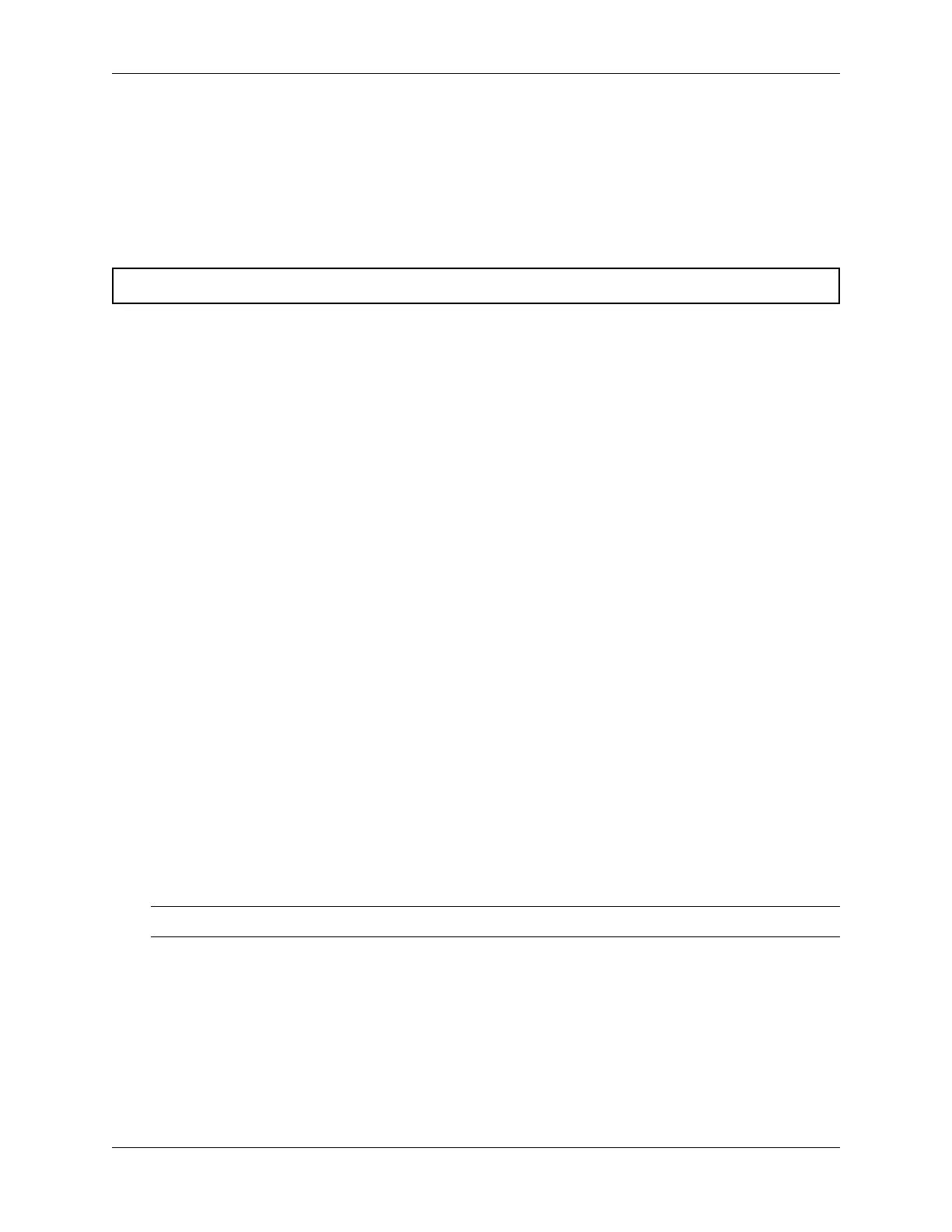Security Gateway Manual SG-3100
2.1.5 Launch a Terminal Program
Use a terminal program to connect to the system console port. Some choices of terminal programs:
Windows
For Windows the best practice is to run PuTTY in Windows or SecureCRT. An example of how to configure PuTTY is
below.
Warning: Do not use Hyperterminal.
macOS
For macOS the best practice is to run GNU screen, or cu. An example of how to configure GNU screen is below.
Linux
For Linux the best practices are to run GNU screen, PuTTY in Linux, minicom, or dterm. Examples of how to
configure PuTTY and GNU screen are below.
FreeBSD
For FreeBSD the best practice is to run GNU screen or cu. An example of how to configure GNU screen is
below.
Client-Specific Examples
PuTTY in Windows
• Open PuTTY and select Session under Category on the left hand side.
• Set the Connection type to Serial
• Set Serial line to the console port determined previously
• Set the Speed to 115200 bits per second.
• Click the Open button
PuTTY will then display the console.
PuTTY in Linux
• Open PuTTY from a terminal by typing sudo putty
Note: The sudo command will prompt for the local workstation password of the current account.
• Set the Connection type to Serial
• Set Serial line to /dev/ttyUSB0
• Set the Speed to 115200 bits per second
• Click the Open button
PuTTY will then display the console.
© Copyright 2022 Rubicon Communications LLC 28