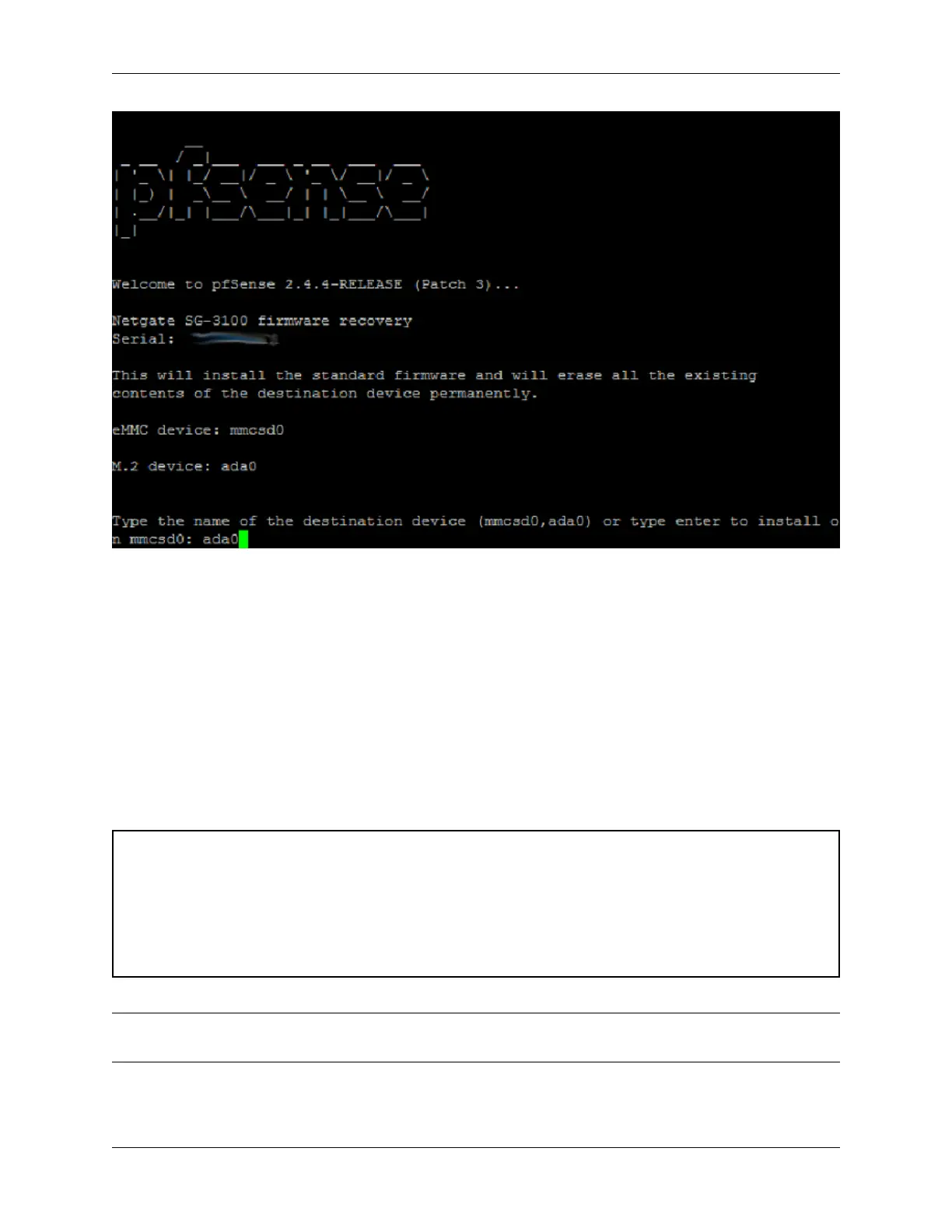Security Gateway Manual SG-3100
8. Type y then press the Enter key to confirm the choice.
9. Once the install has completed, remove the memstick and press any key to reboot.
See also:
For information on restoring from a previously saved configuration, go to Backup and Restore.
2.3 M.2 SATA Installation
The SG-3100 has built-in onboard eMMC storage. Optionally, a M.2 SATA drive could be installed as an upgrade or
to bypass the onboard eMMC flash memory.
Warning: Before proceeding:
1. Backup the configuration file, if possible.
2. Unplug the system for at least 60 seconds to ensure all phantom power has dissipated.
3. Anti-static protection must be used throughout this procedure.
4. Any hardware damage incurred during this procedure is not covered by the hardware warranty.
Note: pfSense
®
Plus must be reinstalled on the M.2 SATA drive. By default, the M.2 SATA drive will then be the
first drive recognized by pfSense
®
Plus software.
© Copyright 2022 Rubicon Communications LLC 35