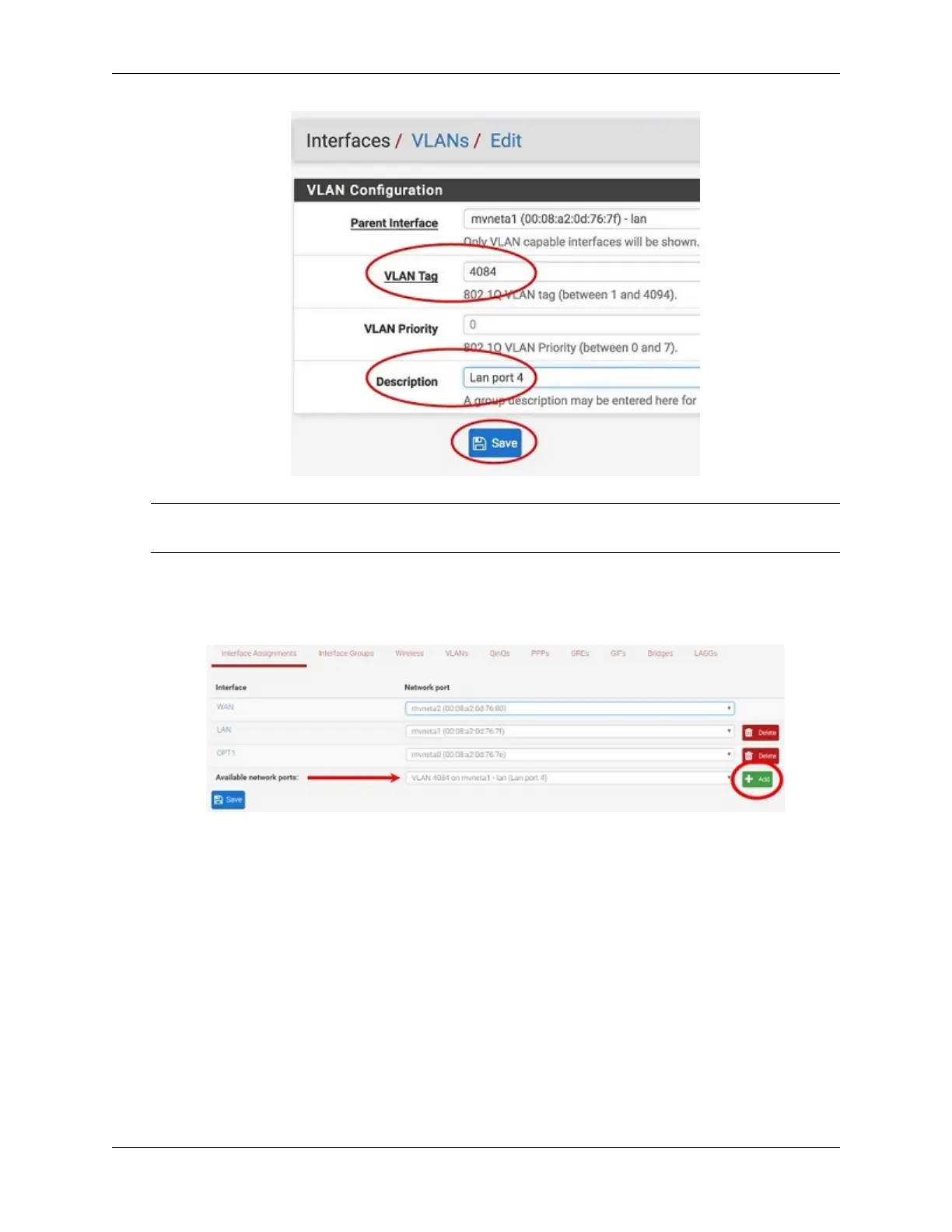Security Gateway Manual SG-3100
Note: This guide uses 4084 as an example. The value for the tags must be unique for each VLAN and must
be between 1 and 4094. Avoid using values that are already in use. Best practice is not to use 1.
7. Go to the Interface Assignments tab.
8. Ensure Available network ports: is correct. It is VLAN 4084 on mvneta1 - lan (Lan port 4) in this example.
Click on + Add.
9. Click on OPT2. This is the Interface that matches the new VLAN being created.
© Copyright 2022 Rubicon Communications LLC 42