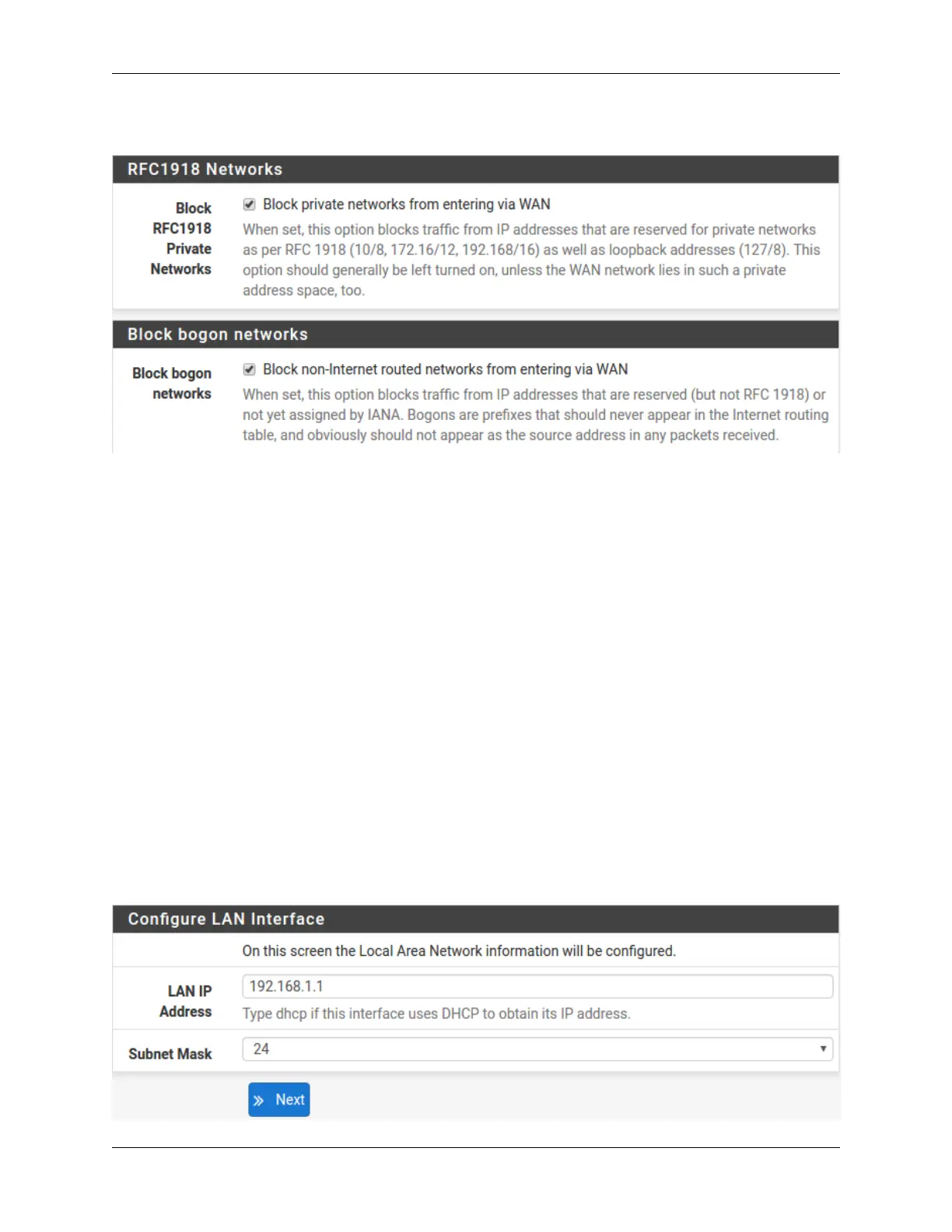Security Gateway Manual XG-7100-1U
1.1.16 Block Private Networks and Bogons
When enabled, all private network traffic originating on the internet is blocked.
Private addresses are reserved for use on internal LANs and blocked from outside traffic so these address ranges may
be reused by all private networks.
The following inbound address Ranges are blocked by this firewall rule:
• 10.0.0.1 to 10.255.255.255
• 172.16.0.1 to 172.31.255.254
• 192.168.0.1 to 192.168.255.254
• 127.0.0.0/8
• 100.64.0.0/10
• fc00::/7
Bogons are public IP addresses that have not yet been allocated, so they may typically also be safely blocked as they
should not be in active use.
Check Block RFC1918 Private Networks and Block Bogon Networks.
Click Next to continue.
1.1.17 Configuring LAN IP Address & Subnet Mask
© Copyright 2020 Rubicon Communications LLC 8
