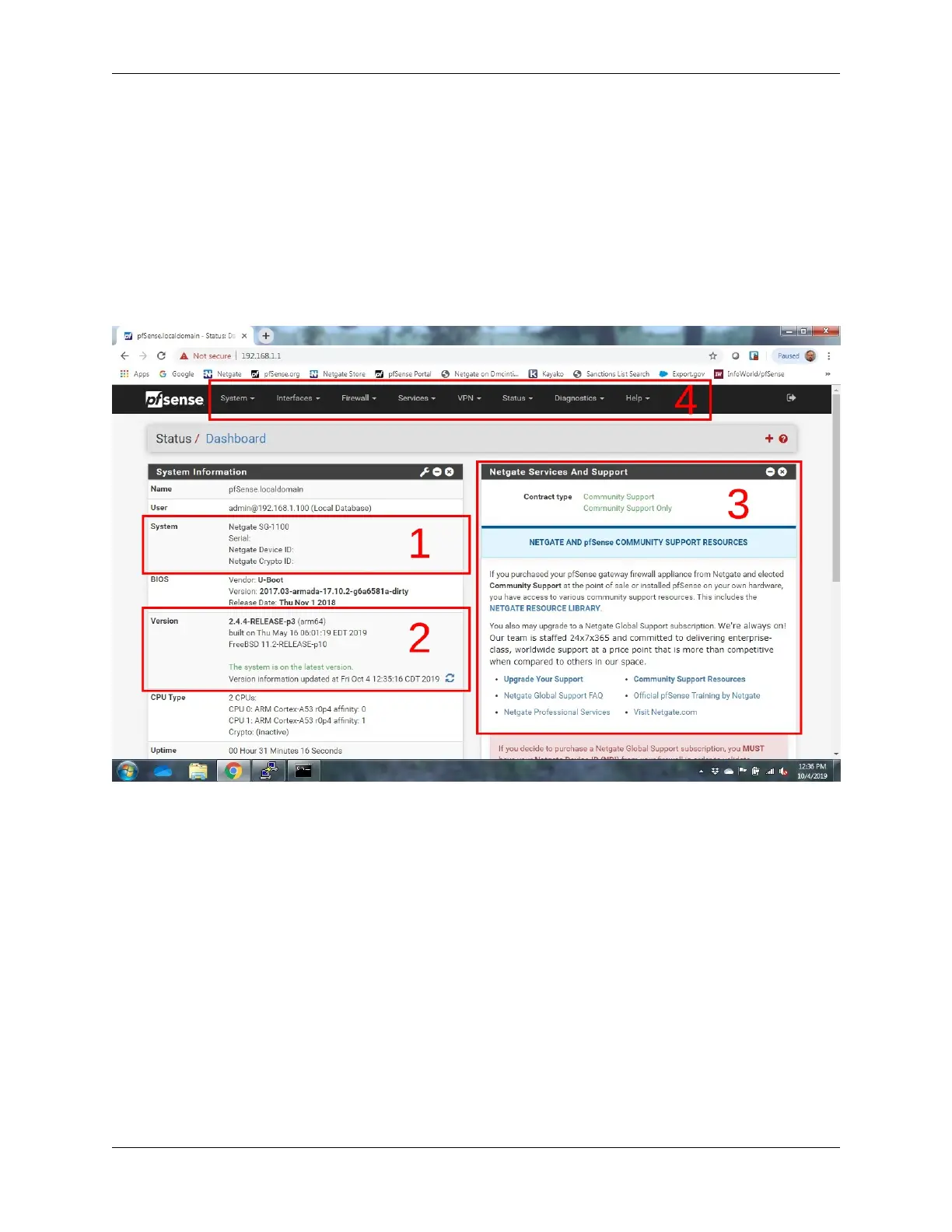Security Gateway Manual XG-7100-1U
1.3 pfSense Overview
This page provides an overview of the pfSense® dashboard and navigation. It also provides information on how to
perform frequent tasks such as backing up the pfSense software and connecting to the Netgate firewall console.
1.3.1 The Dashboard
pfSense software is highly configurable, all of which can be done through the dashboard. This orientation will help to
navigate and further configure the firewall.
Fig. 8: The pfSense Dashboard
Section 1 shows important system information such as the model, Serial Number, and Netgate Device ID for this
Netgate firewall.
Section 2 identifies what version of pfSense software is installed, and if an update is available.
Section 3 describes Netgate Service and Support.
Section 4 shows the various menu headings. Each menu heading has drop-down options for a wide range of configu-
ration choices.
© Copyright 2020 Rubicon Communications LLC 17
