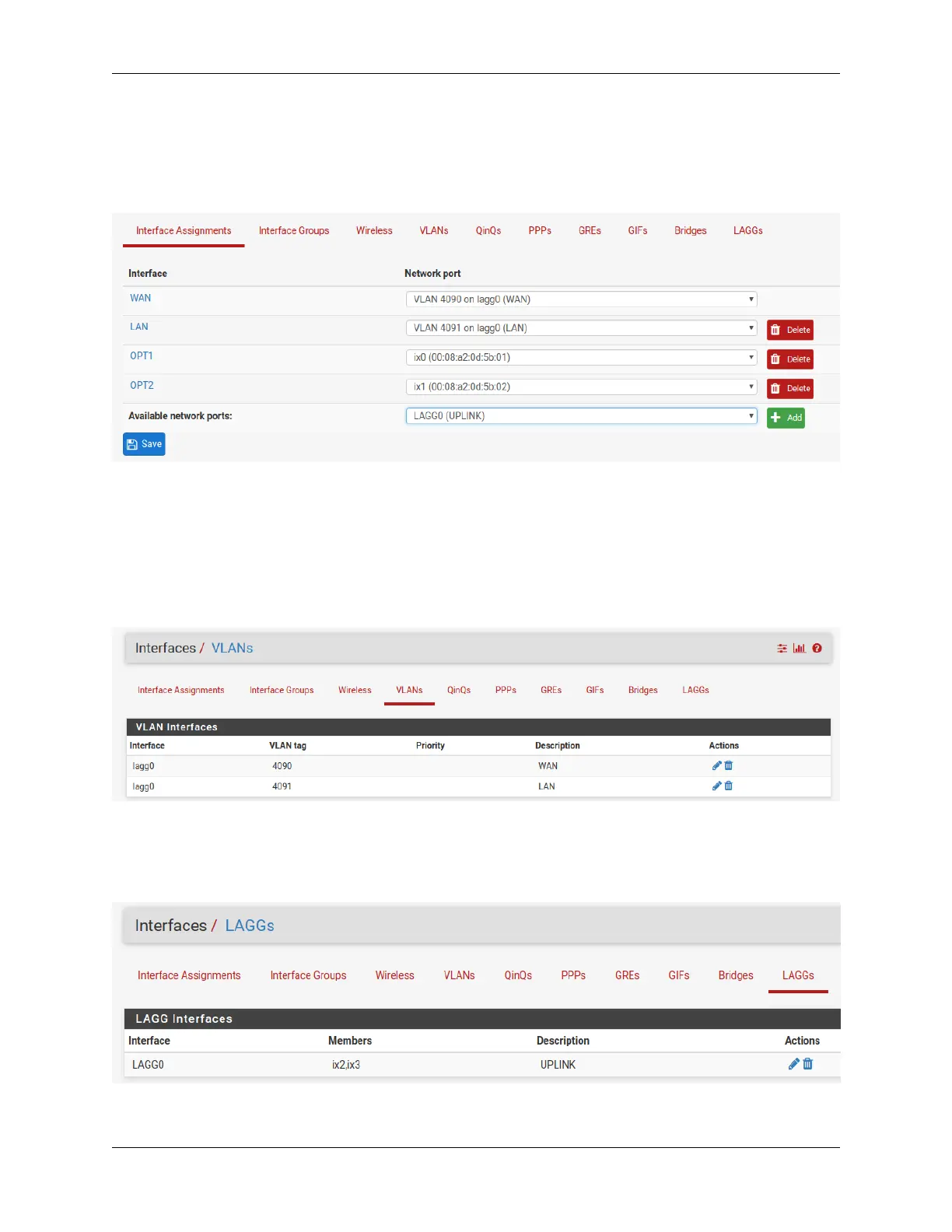Security Gateway Manual XG-7100-1U
Interface Assignments
Under Interface Assignments, notice LAGG0 (UPLINK) is displayed as an available port but is not enabled in the
list of interfaces. This is because the default configuration is only expecting VLAN tagged traffic so the VLAN child
interface 4090 and 4091 are enabled instead.
VLANs
Under VLANs, the default WAN and LAN VLAN can be seen. Additional VLAN networks that will be used by the
switch should be defined here with lagg0 as the parent interface.
Any additional VLAN interface added to the switch should also be added, enabled, and configured under Interface
Assignments. Firewall rules will also be needed for new interfaces added.
LAGGs
Under LAGGs, the default lagg0 containing ix2 and ix3 can be seen. The lagg0 interface should not be modified.
© Copyright 2020 Rubicon Communications LLC 35
