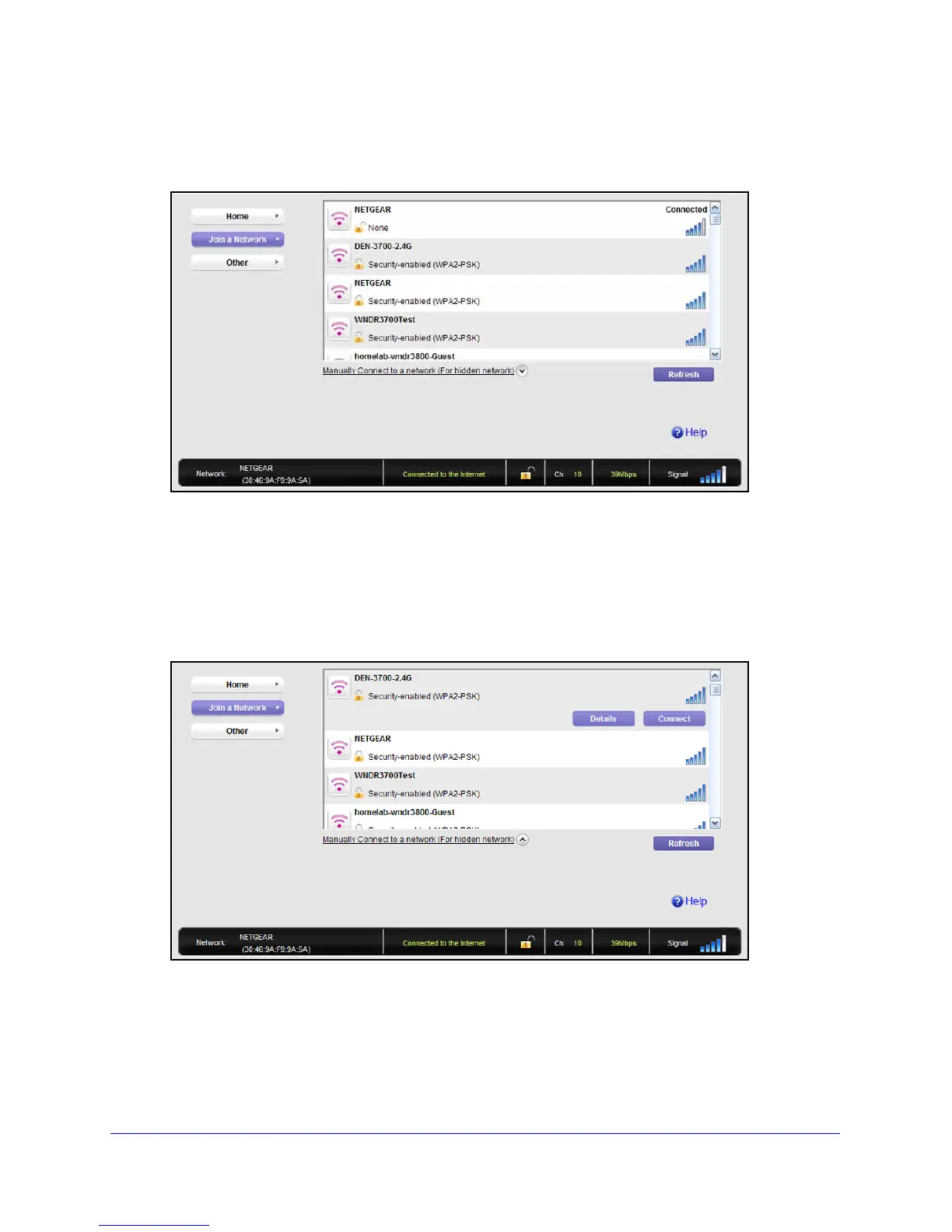Set Up Your Wireless USB Adapter
12
802.11ac USB WiFi Adapter (A6200)
To select and join a wireless network:
1. From NETGEAR genie, click Join a Network.
2. Loo
k for the network you want to join in the list on this screen. If you do not see your
network, you might need to scroll down to view more networks.
If the network name is not displayed, that indicate
s a hidden network that does not
broadcast its SSID. Use the manual method to connect to a hidden network. See Join a
Hidden Network o
n page 13.
Select the network that you want to join.
3. Click the Conn
ect button.
4. If
the wireless network is secure, enter the network password.
The USB adapter joins the wireless network. This process could take a few minutes.