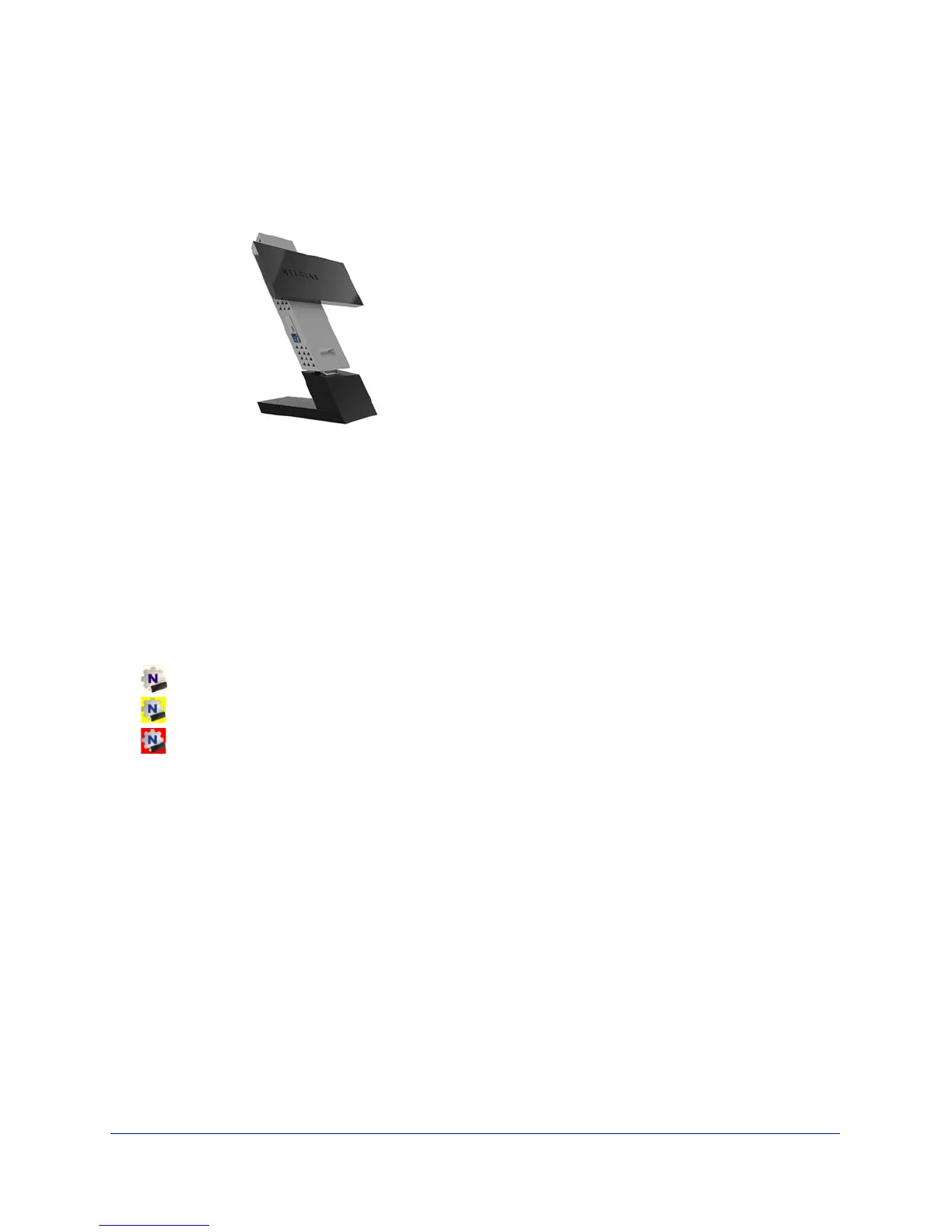Set Up Your Wireless USB Adapter
7
802.11ac USB WiFi Adapter (A6200)
Expand Your USB Adapter Range
For added range and performance, you can flip the top portion of the USB adapter so that it is
perpendicular to the USB adapter:
In this position, the internal antennas are extended out from the USB adapter for increased
W
iFi performance.
NETGEAR genie Desktop Icon
When you install your USB adapter, the NETGEAR genie icon appears in the Windows
system tray and on the desktop. You can click this icon to open NETGEAR genie to make
changes or connect to a different wireless network. The color of the icon indicates the
strength of your wireless connection:
White. 3–5 bars (strong connection)
Yellow. 1–2 bars (weak connection)
Red. 0 (zero) bars (no connection)
If you remove your USB adapter, NETGEAR genie is not available, and the icon is not
d
isplayed. When you insert the USB adapter again, the icon returns.