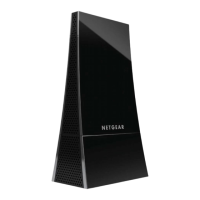What to do if connection was not established to the selected network on NETGEAR Adapter?
- TTimothy HopkinsJul 26, 2025
If a connection to the selected network isn't established, it might be due to an incorrectly typed network name, passphrase, or key. Click Cancel, then use the Smart Wizard to select the network from the list and retype the passphrase or key. Also, verify that your wireless network is running, and the router is turned on. Consider moving the Internet adapter closer to the router and clicking Try Again. If issues persist, upgrading to a router with greater wireless range or purchasing a range extender could help.