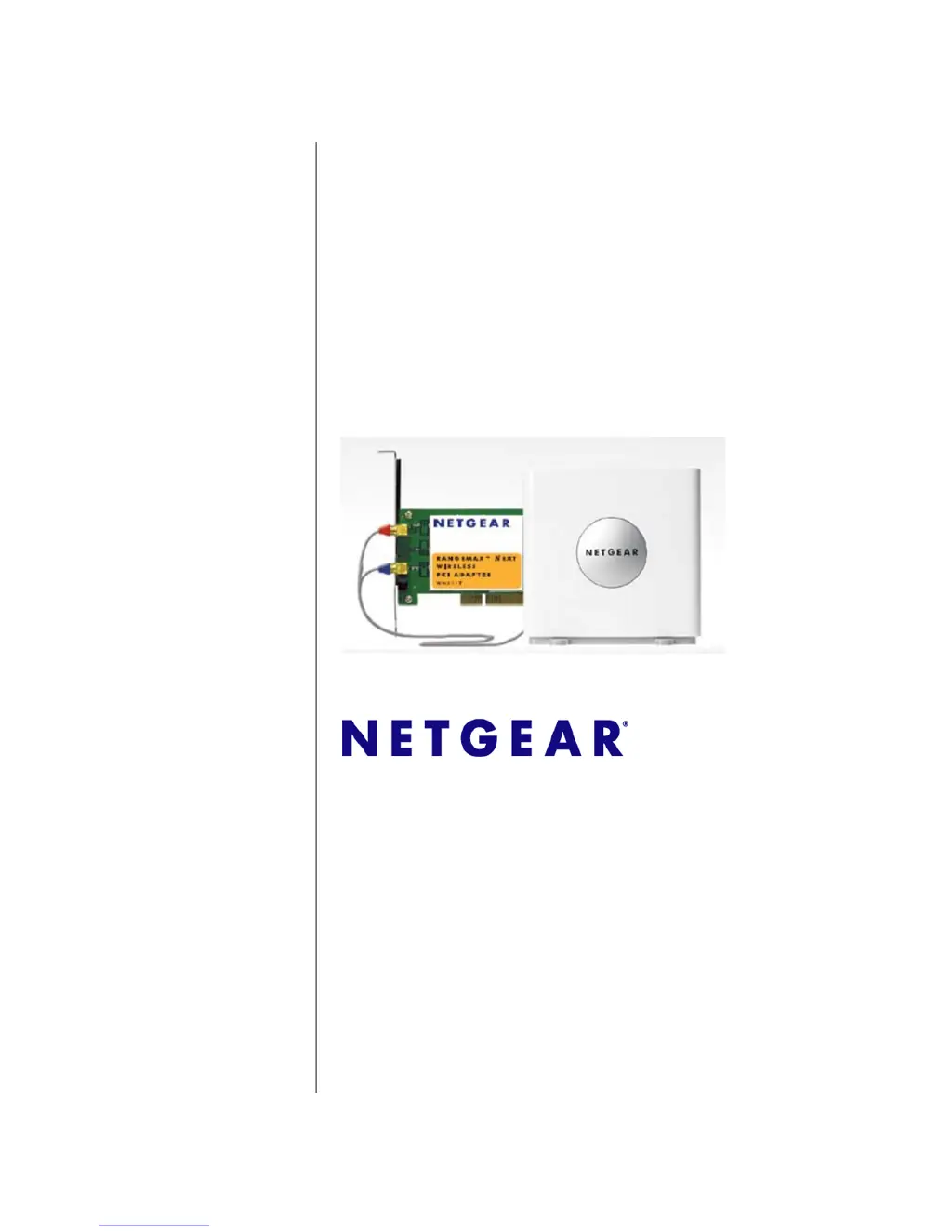A
amanda55Aug 13, 2025
What to do if NETGEAR WN311B-100NAS Adapter connects to access point but not internet?
- SstevenzimmermanAug 13, 2025
This issue might stem from a physical layer or network configuration problem. Verify that the access point is physically connected to the Ethernet network and that IP addresses and Windows networking settings are correctly configured. Restart your cable or DSL modem, router, access point, and computer.