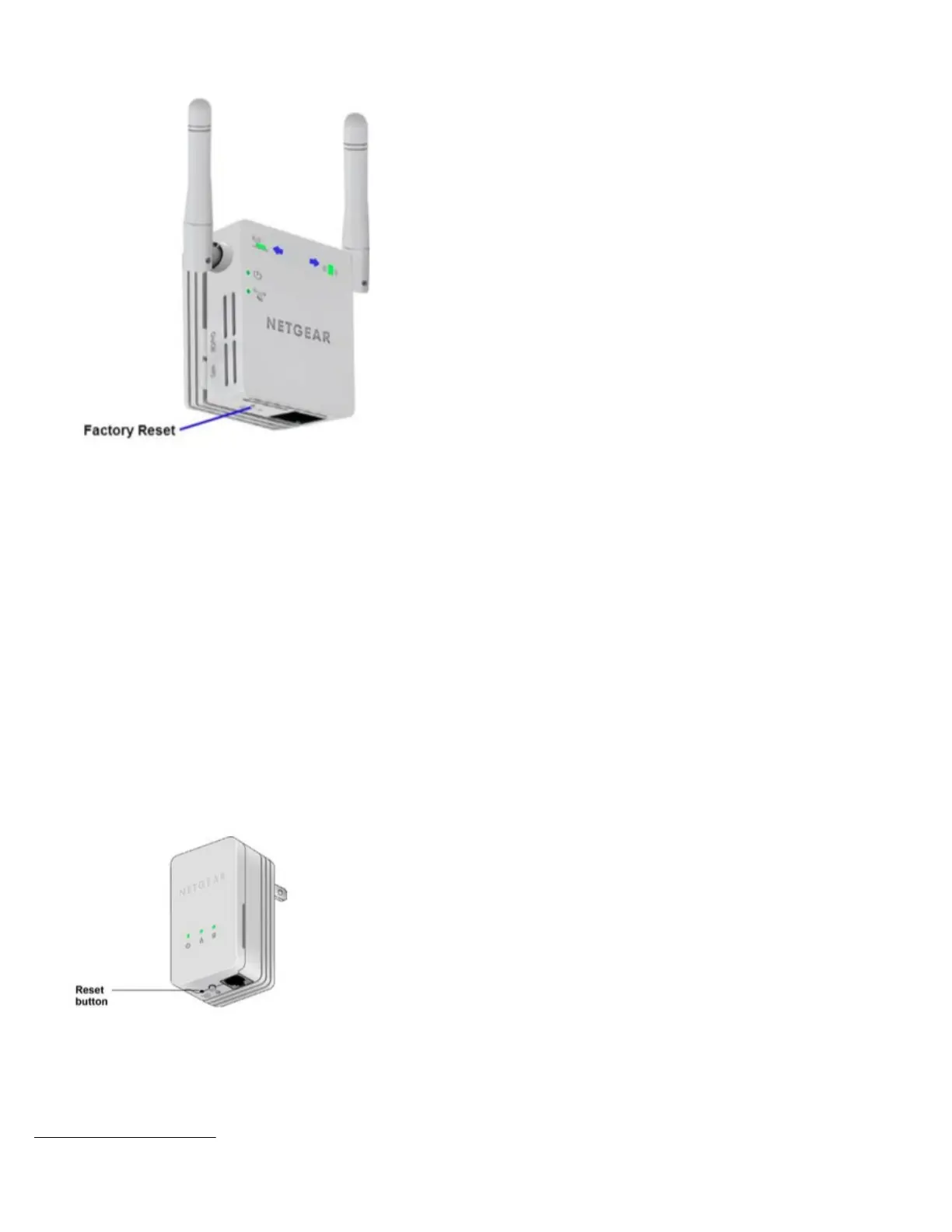ADT Pulse Wi-Fi Range Extender
https://alpha.adt.com/help/108[11/12/2018 10:11:06 PM]
location is shown in the following picture.
Reset Nano EOP
If the ADT Pulse Nano does not perform properly, or the Powerline LED does not illuminate, you may
need to restore the device to its factory default settings. To reset this device, press the Reset button on
the ADT Pulse Nano for one second, and then release. The Reset button is recessed in a small opening
and requires the use of a paper clip to reach it.
The location is shown in the picture below. The three LEDs will turn off, flash on briefly, and then
illuminate in this order: Power, Ethernet, and then Powerline. The device reboots, and the settings are
restored to their default values.
Related Topics
Pulse Gateway Offline
This video and step-by-step instructions will help you troubleshoot problems with your Pulse gateway
