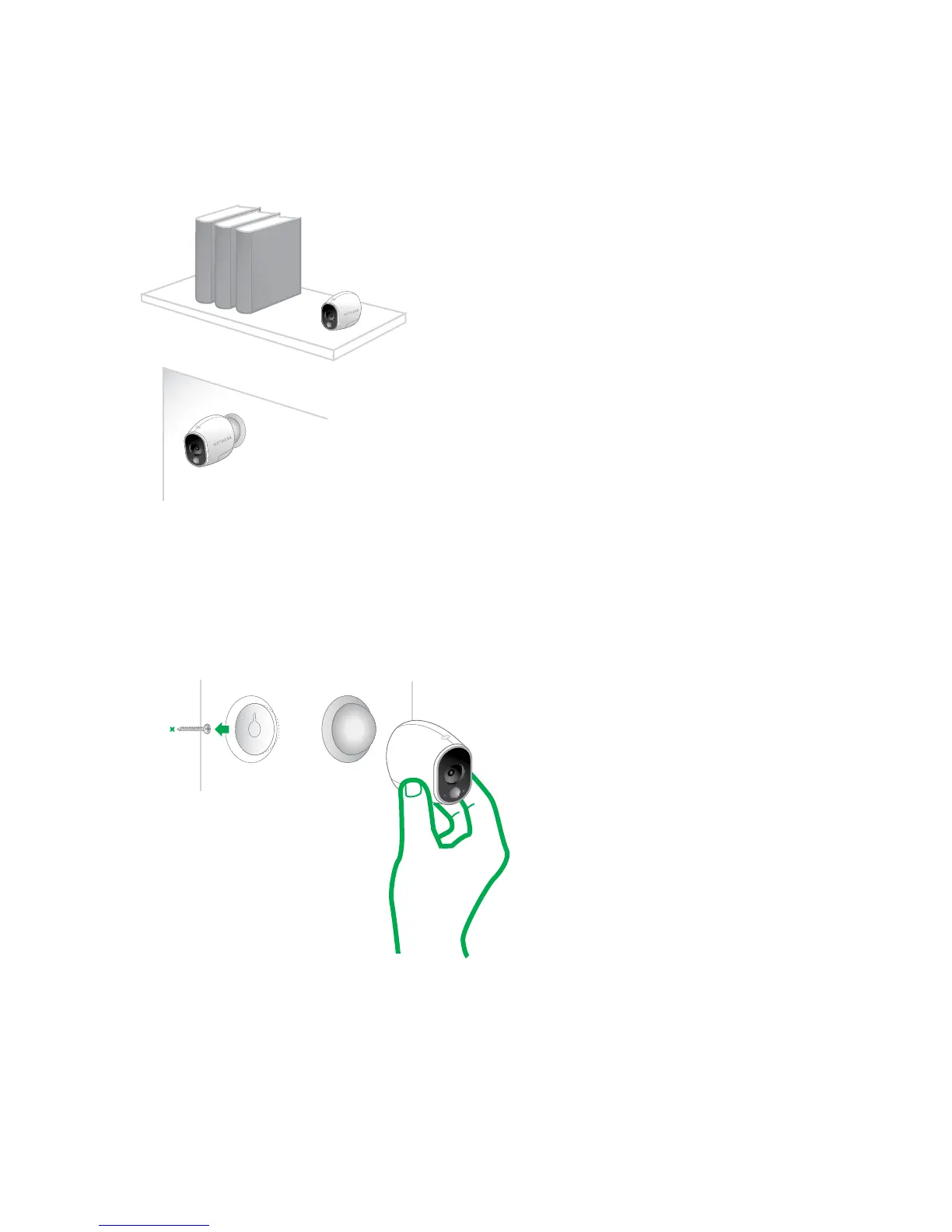12
Set Up Your System
Place or Mount Your Cameras
You can place your camera on a shelf or other flat surface, or you can mount it to
the wall.
Note: Use the Arlo app in Position mode to help aim the camera. See Position Mode on
page 15.
¾ To mount your camera to the wall:
1. Fasten the mounting screw into the wall, and hang the magnetic mount from
the screw.
2. If you’re mounting the camera to drywall, be sure to use the plastic drywall
anchors that are provided.
Note: You can also use double-sided tape instead of screws.
