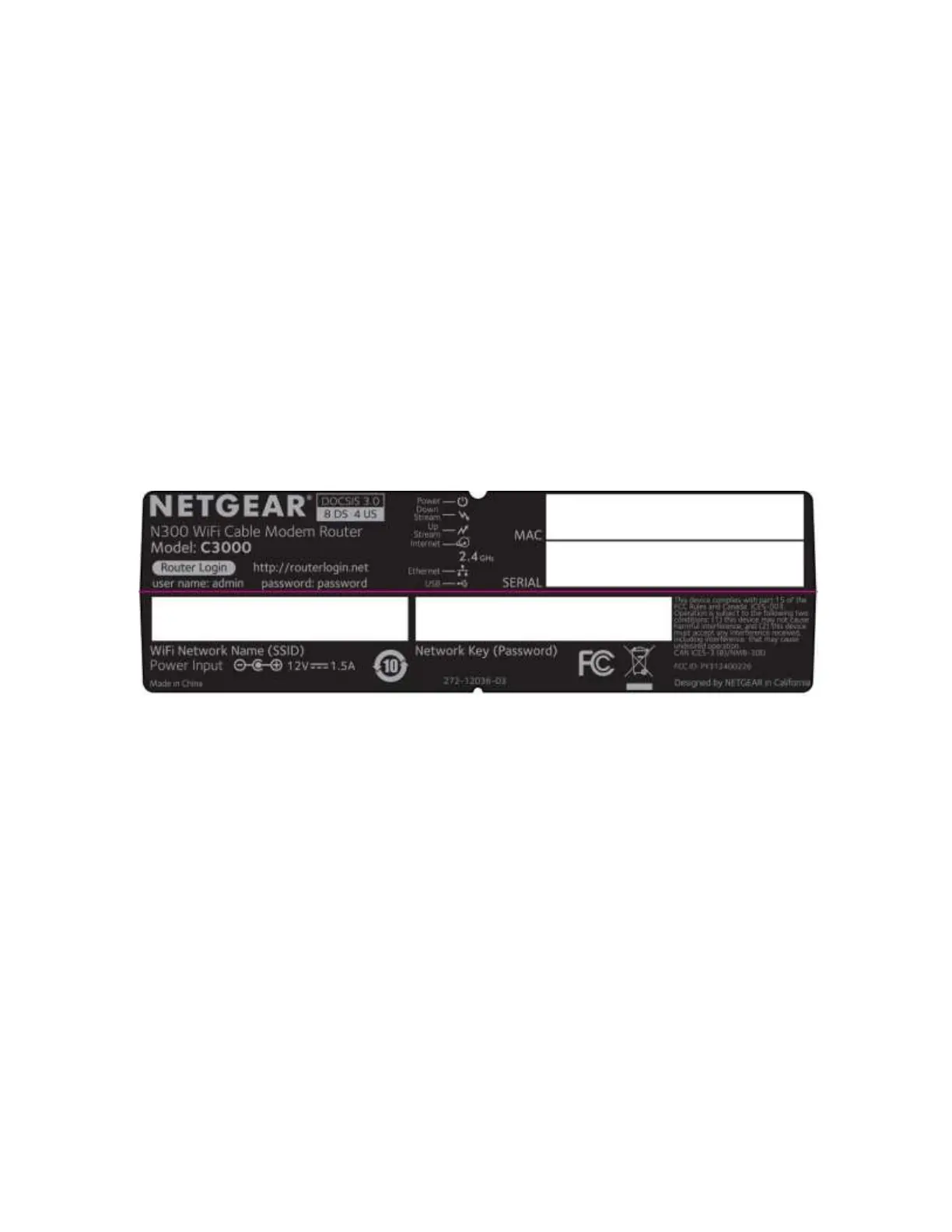4. Check that the Power, Receive, Send, and Online front panel LEDs on the C3000 light up
in sequential order. See Front Panel for additional LED status information.
ο If all four LEDs did not light up solid and you also do not have an Internet connection, you may have
to contact ATMC to reactivate the C3000 or check for signal issues.
Gateway Label
The gateway label is located on the bottom of the C3000. It contains specific gateway ID information
that you may need when contacting your service.
To receive Internet service, you will have to contact ATMC for assistance. You may need to
provide the following information listed on the gateway label:
ο Gateway model name (C3000)
ο Gateway MAC address (HFC MAC ID)
ο Gateway serial number (S/N)
