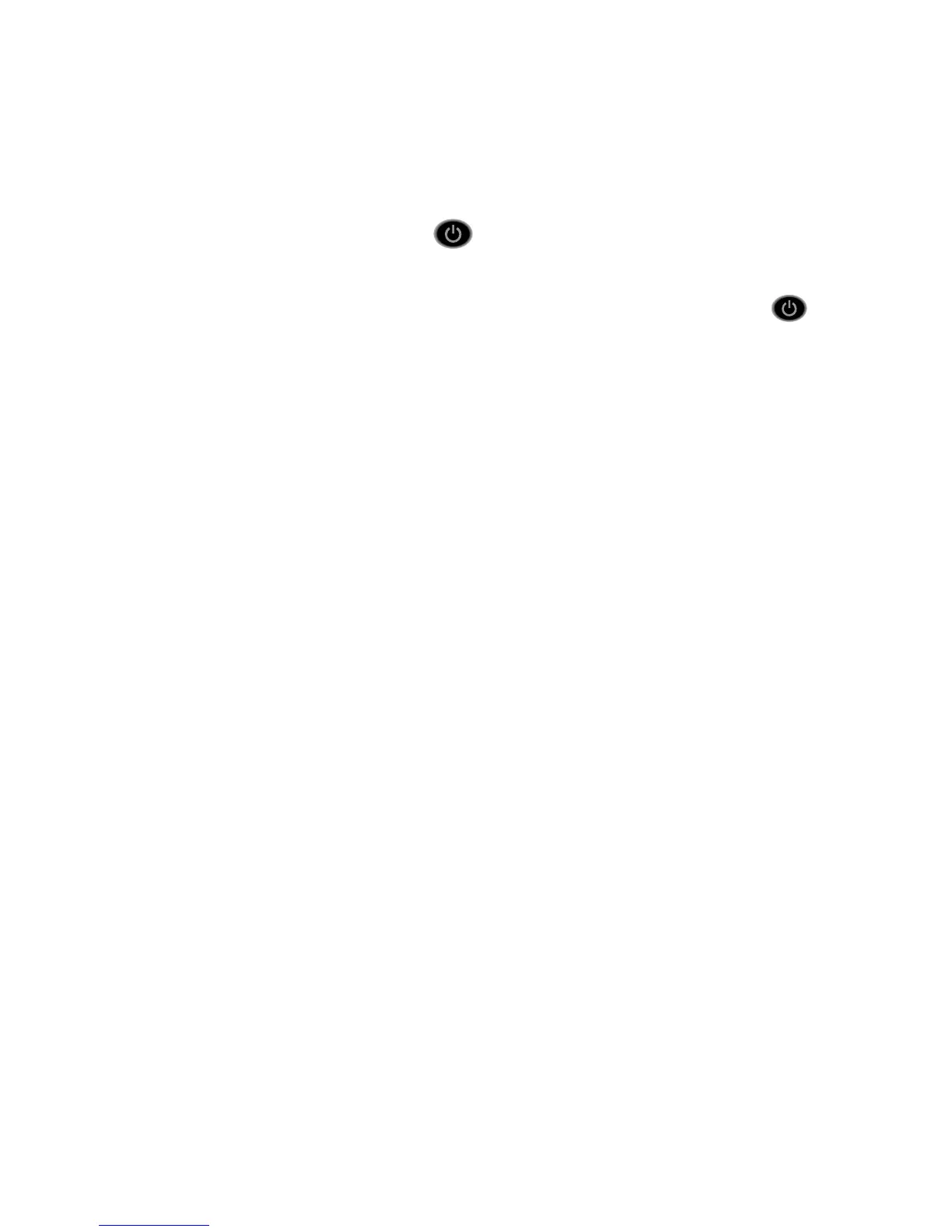4
4. Connect the power adapter.
Connect the power adapter to the modem router and plug the
power adapter into an electrical outlet.
The startup procedure takes about one minute. When it is
complete, the Power LED
lights solid green.
5. Wait for the modem router to come online.
When the modem router comes online, the Internet LED
stops blinking and lights solid green.
This process might take up to 10 minutes.
6. Connect a computer or mobile device to the modem
router.
To connect with WiFi, use the WiFi network name and password
on the modem router label.
To connect using a wired connection, use an Ethernet cable to
connect a computer to an Ethernet port on the modem router.
7. To log in to the modem router, launch a web browser.
The modem router menu displays.
If you do not see the modem router menu, enter
www.routerlogin.net or http://192.168.0.1 in the address
field of the web browser.
When prompted to log in, do the following:
a. Enter admin for the user name and password for the
password.
b. Change the admin password.
c. Enter security questions and answers.
8. Activate your Internet service.
For more information, see Activate Your Internet Service on
page 5.
