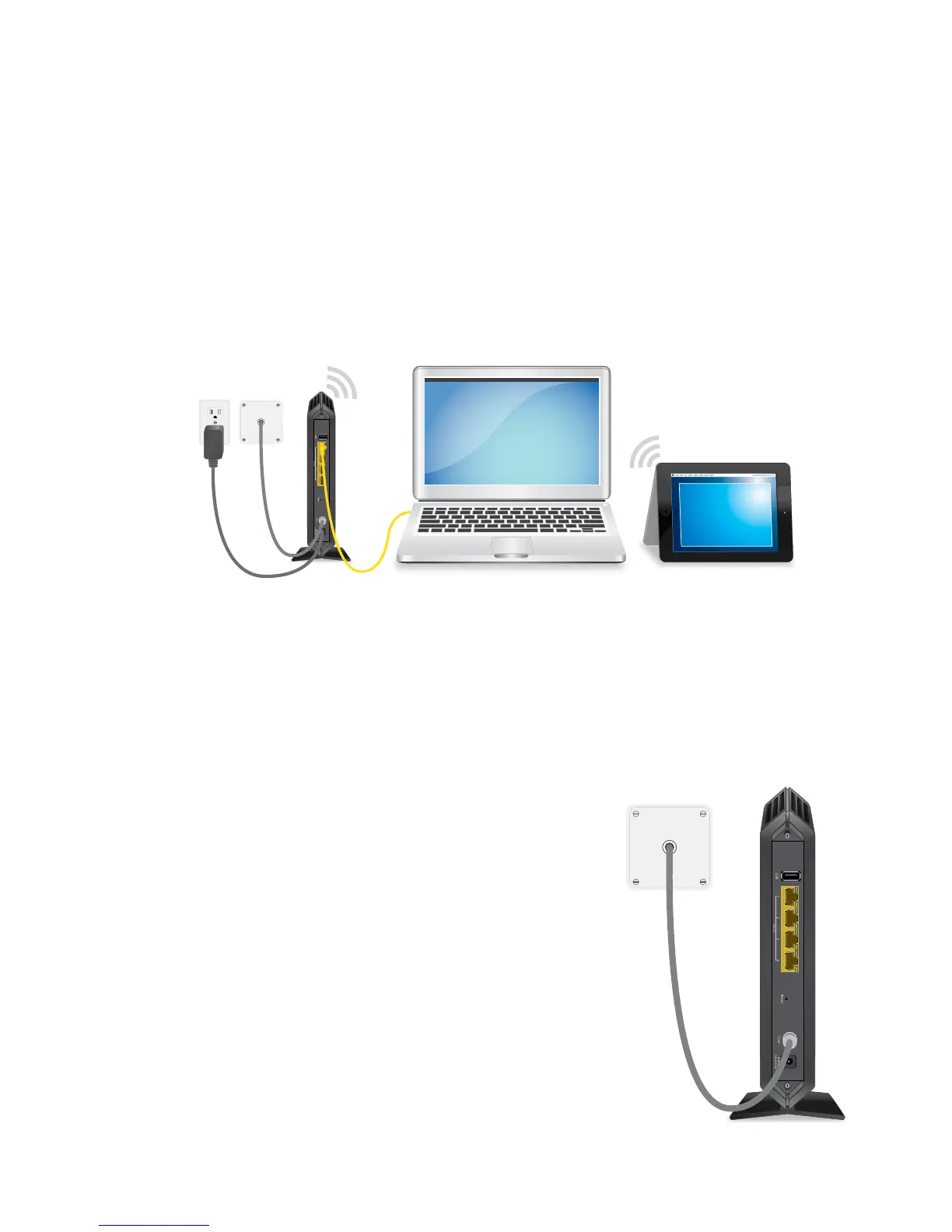3
Install Your Modem Router
Make sure that your Internet service is active before you install
your modem router.
¾ To install your modem router:
1. Collect your cable Internet provider information.
Collect your cable account number, account phone number,
and login information (your email address or user name and
password).
2. Turn o existing modems and routers.
If you are replacing a modem that is currently connected in your
home, unplug the modem and plug the new modem router into
the same outlet.
3. Connect a coaxial cable.
Use a coaxial cable that is provided by your
cable company to connect the cable port
on the modem router to a cable wall outlet
or a line splitter.
Make sure that the cable is tightly connected.
Note: If Comcast XFINITY is your
cable Internet provider, Comcast
XFINITY recommends connecting your
modem router directly to a cable wall
outlet.