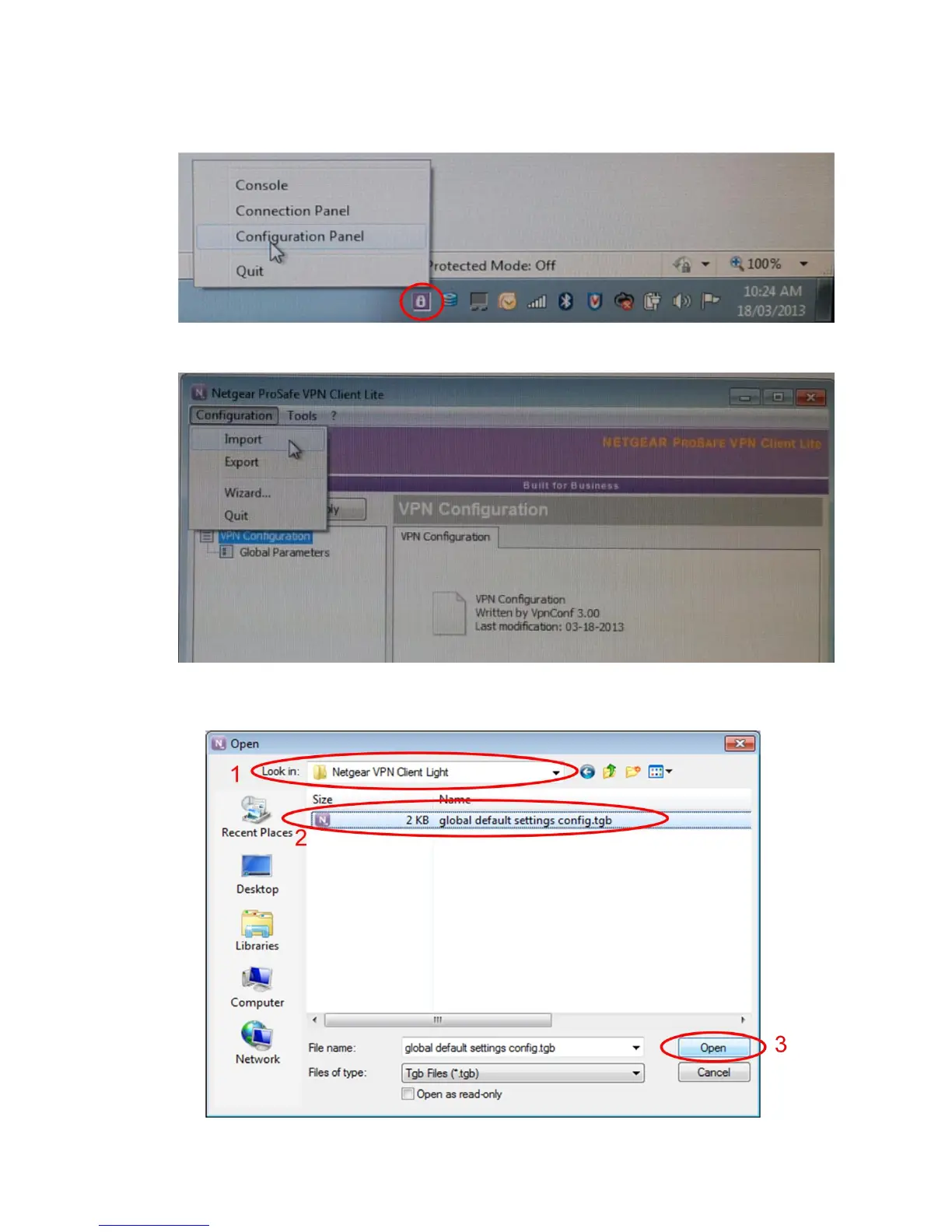VPN CONFIGURATION GUIDE PREMIUM BUSINESS GATEWAY - DEVG2020 17
VERSION 2.03
8. The application will now be running in the system tray. Right click the icon in the system tray, and select
“Configuration Panel”.
9. Click the “Configuration” pull down menu in the top left corner, and select “Import”.
10. In the “Look in:” field, navigate to the folder where you extracted the downloaded zip file, and then select
the file “global default settings config.tgb” and click “Open”
