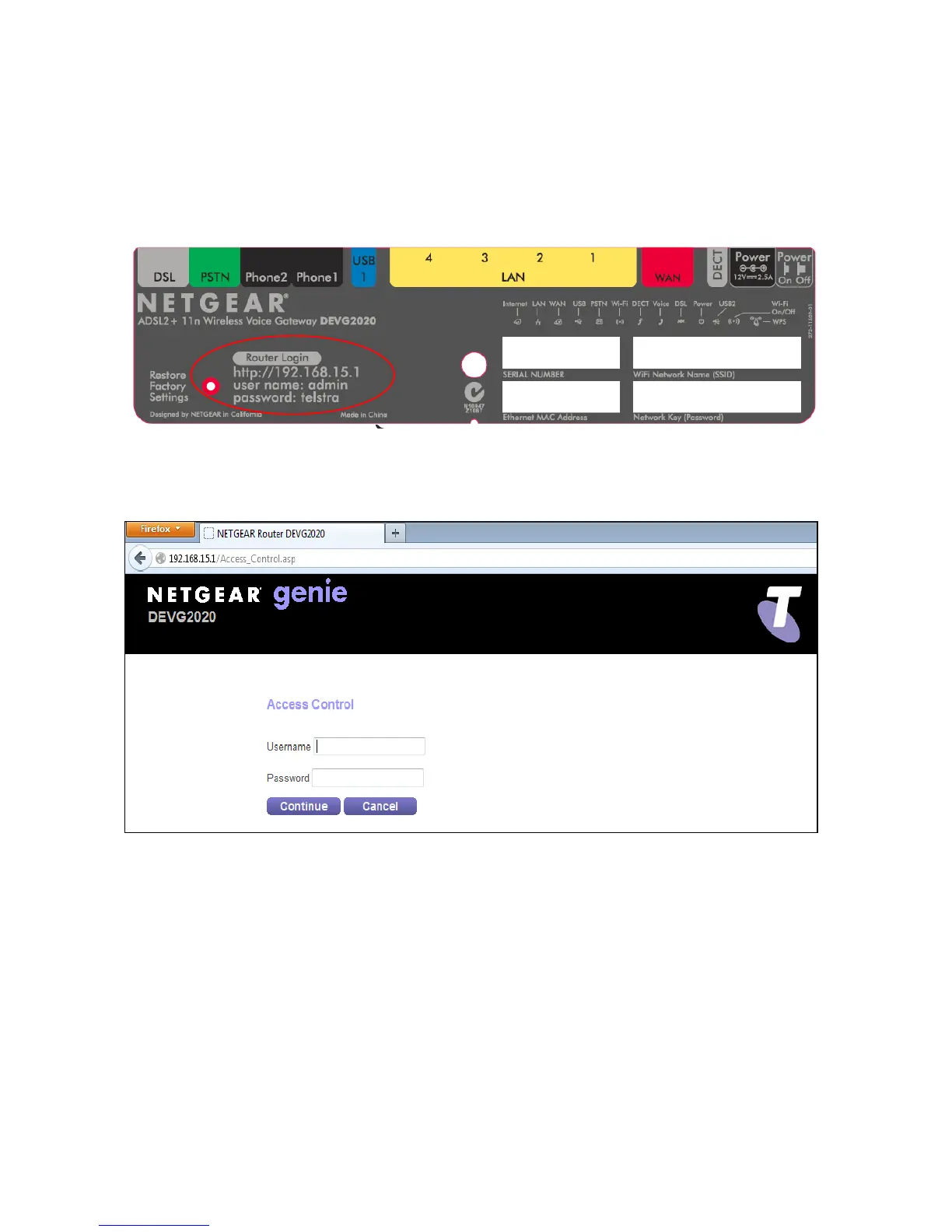VPN CONFIGURATION GUIDE PREMIUM BUSINESS GATEWAY - DEVG2020 7
VERSION 2.03
2.1. CHANGING WIFI CREDENTIALS
Login into the Netgear DEVG2020 Genie to change the default provide WiFi credentials.
Connect a PC/laptop to the Gateway, and open an internet browser.
The IP address and login credentials to the Netgear DEVG2020 Genie is printed at the bottom of the gateway
(Figure 3).
Figure 3: DEVG2020 Genie URL and Login Credentials
Enter the IP address 192.168.15.1 into internet browser. Press Enter to access the Genie’s Login page (Figure 4).
Type the user name “admin”, password “telstra” and press Enter to reach the Genie’s Welcome Page (Figure 5).
Figure 4: DEVG2020 Genie