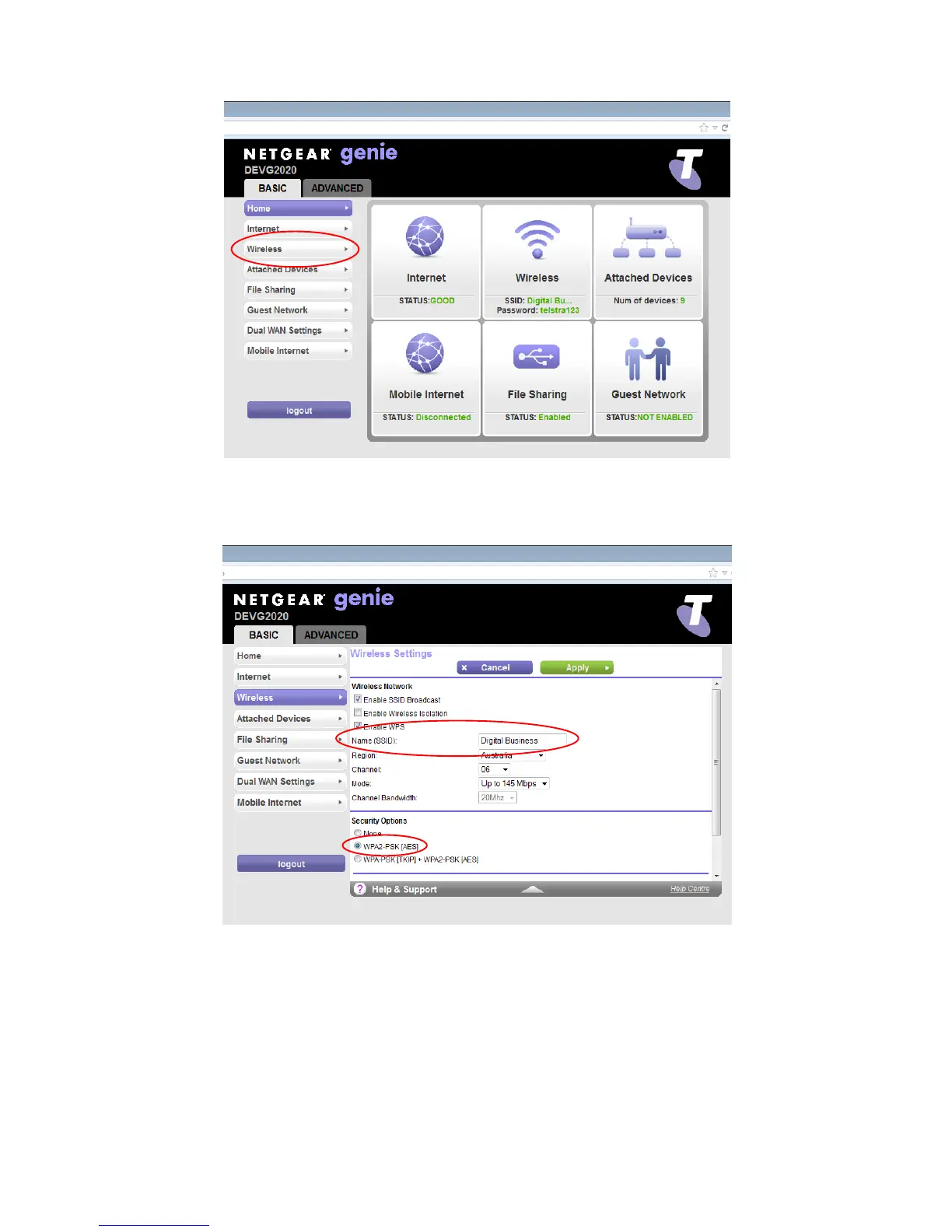VPN CONFIGURATION GUIDE PREMIUM BUSINESS GATEWAY - DEVG2020 8
VERSION 2.03
Figure 5: Genie Welcome Page
Click on “Wireless” in the left hand menu to view and modify the WiFi credentials (Figure 5).
Figure 6: Wireless Setting
In the field Name (SSID), in Figure 6 above, type in the new Wireless network name.
Note: WPA2-PSK [AES] must be selected under section Security Options.
Scroll down the page to change the WPA2 key in the field name Paraphrase. Press Apply to save changes
(Figure 7).