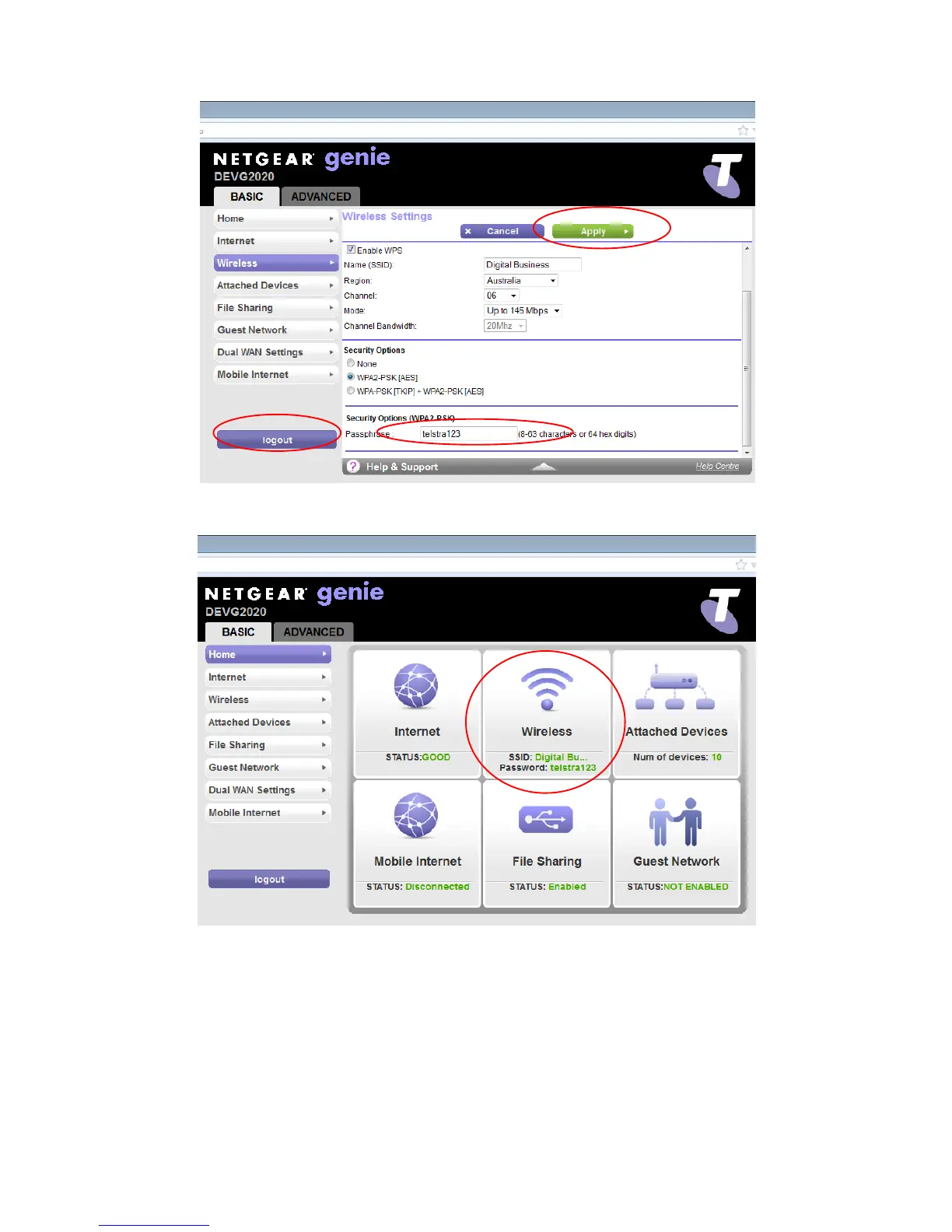VPN CONFIGURATION GUIDE PREMIUM BUSINESS GATEWAY - DEVG2020 9
VERSION 2.03
Figure 7: Changing WPA2 Key (Password)
Figure 8: Wireless Network credentials updated
The new SSID and WPA2 key will displayed on the welcome page (Figure 8).
Note: Computers, Tablets and phones must be reconfigured to connect to the Wireless network using the new
credentials. This includes previously connected devices.