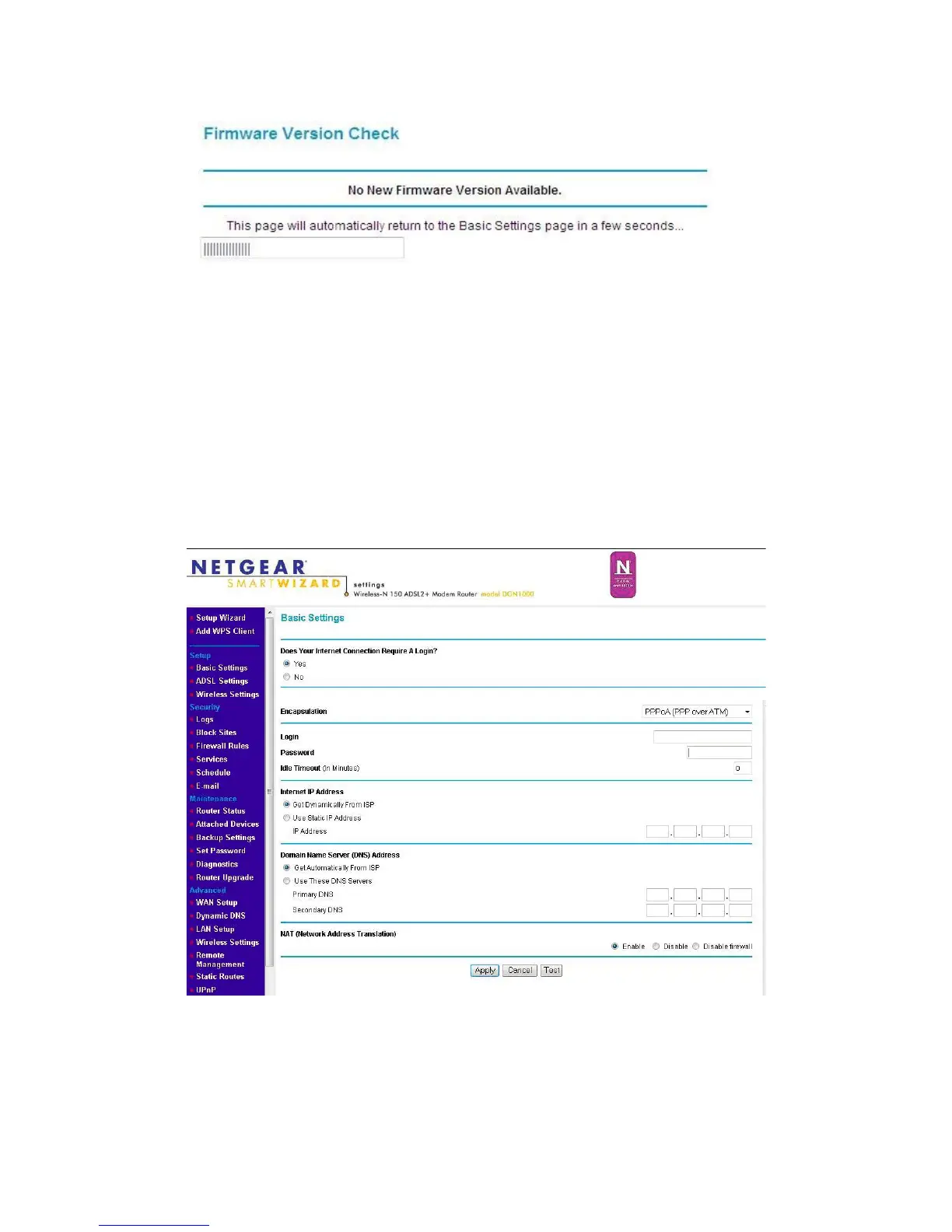Configuration of Netgear DGN1000 Wireless Router
T1-1/TK/049
The router will then take you to the basic settings page;
• Basic settings:
o Select Yes to does your internet connection require a login
o Choose PPPoA (PPP over ATM) for encapsulation
o ***Enter your Manx Telecom Username and Password in the login and
password fields***
o Set Idle timeout to 0
o Set Internet IP address to Get dynamically from ISP
o Set Domain Name Server (DNS) Address to Get Automatically from ISP
o Set NAT (Network Address Translation) to Enabled
• Once all these details have been entered press the Apply button and you will be shown
the status of the router applying the settings.
• Next select ADSL Settings from the left hand side and ensure that the settings are as
followed
Version 1
03/12/10
