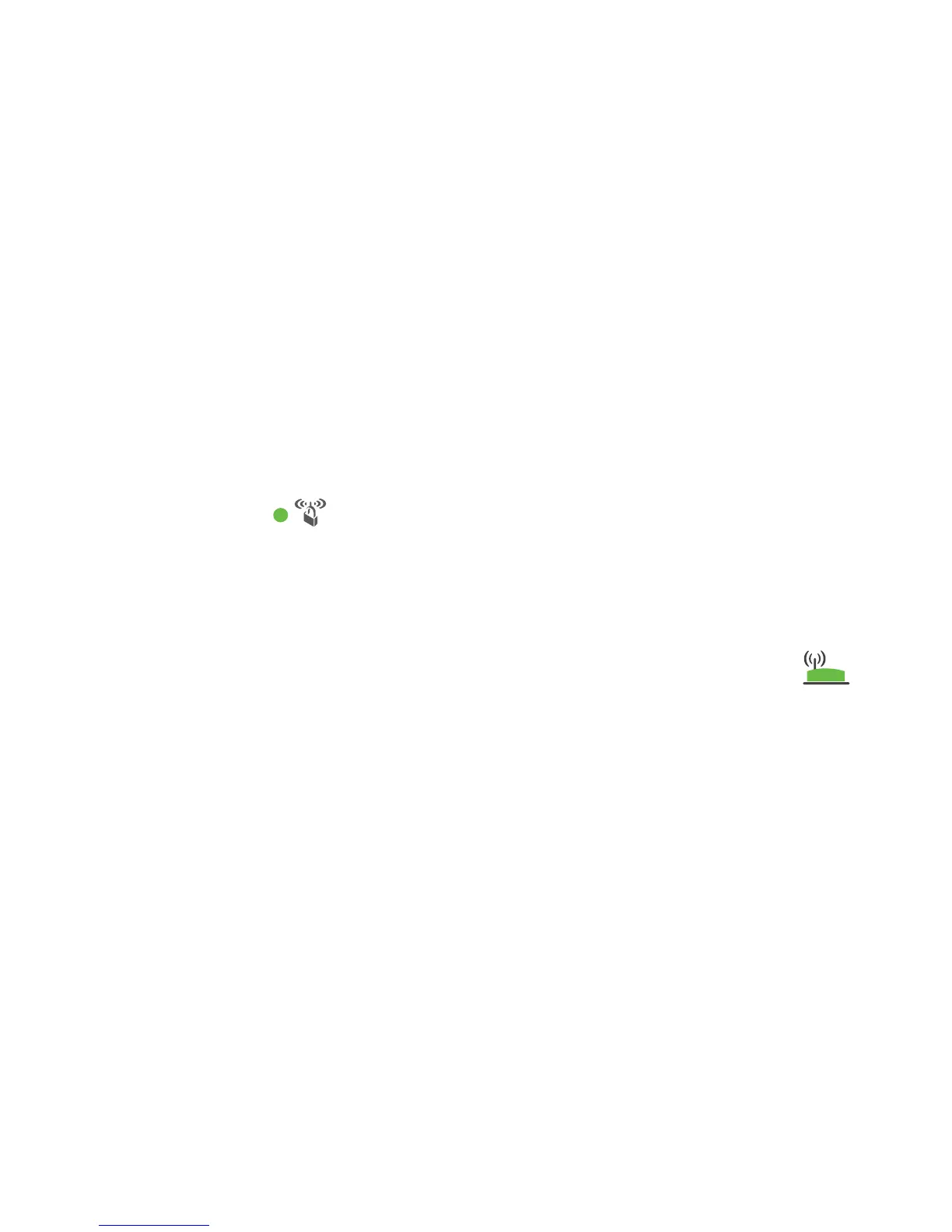6
Connect With WPS
Wi-Fi Protected Setup (WPS) lets you join a secure WiFi network without
typing the network name and password.
Note: WPS does not support WEP network security. If you are using WEP
security, follow the instructions in Connect with Web Browser Setup on
page 8.
1. Press the WPS button on the side panel of the extender.
The WPS LED blinks.
2. Within two minutes, press the WPS button on your router or access
point.
When the extender connects to your existing WiFi network, the WPS
LED on the extender lights solid green and the Router Link LED
lights. If the Router Link LED does not light, try again. If it still
does not light, see Connect with Web Browser Setup on page 8.
3. If your WiFi router supports the 5 GHz band, repeats Steps 1and 2 to
connect the extender to the 5 GHz band.
4. Unplug the extender and move it to a new location that is about
halfway between your router and the area with a poor router WiFi
signal.
The location that you choose must be within the range of your
existing WiFi router network.