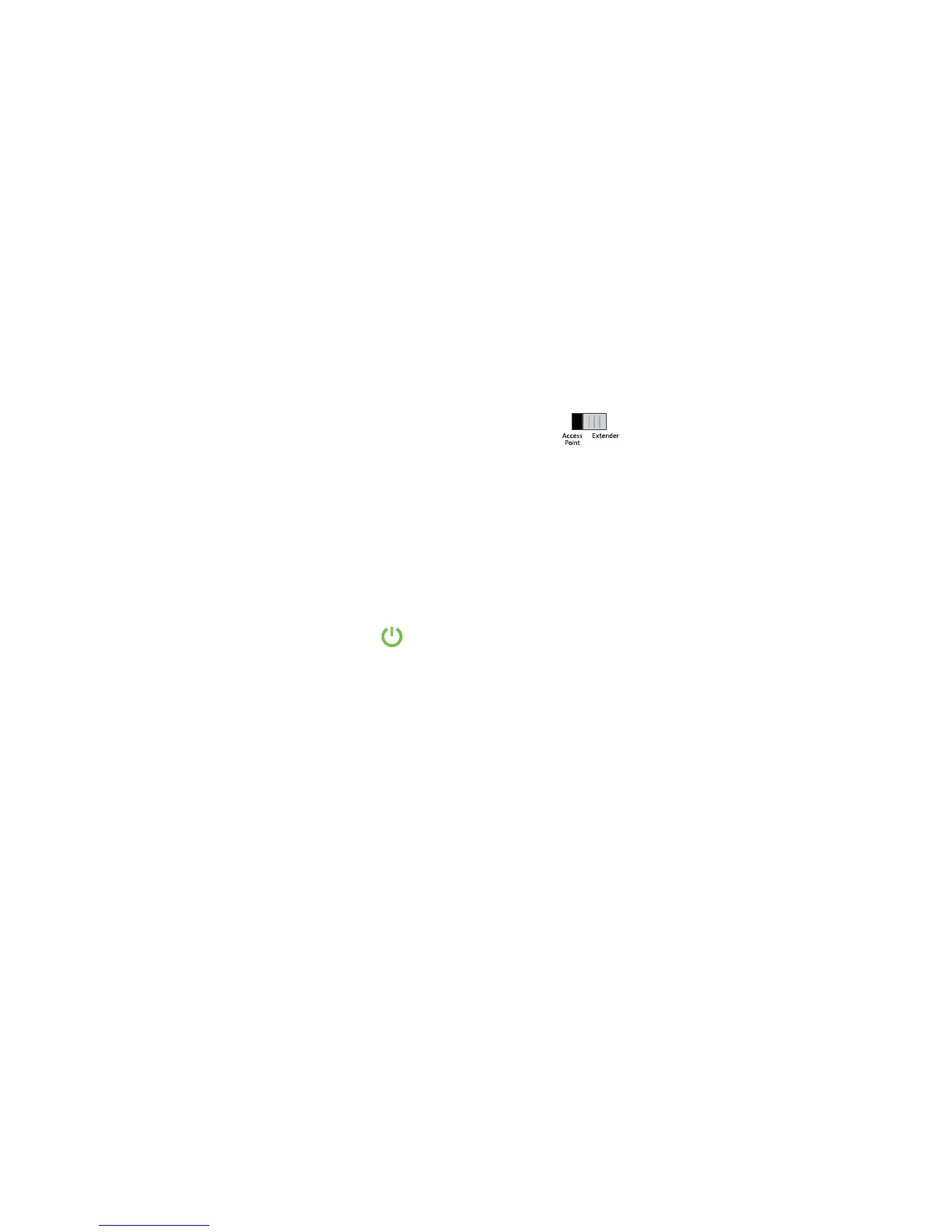5
Use the Extender in Extender Mode
The extender repeats signals from an existing WiFi router or access point.
Place the extender, apply power, and connect it to your WiFi network.
Place the Extender and Apply Power
1. Set the Access Point/Extender switch to the Extender
position.
2. Place your extender in the same room as your WiFi router.
Proximity to the WiFi router is required only during initial setup.
3. Plug the extender into an electrical outlet.
Wait for the Power LED to light green.
4. If the Power LED does not light, press the Power On/Off button on
the extender.
Connect to an Existing WiFi Network
To extend the range of your WiFi network, you must connect the extender
to your existing WiFi network. You can do this in one of two ways:
• Connect with WPS. For more information, see Connect with WPS on
page 6.
• Connect with web browser setup. For more information, see
Connect with Web Browser Setup on page 8.