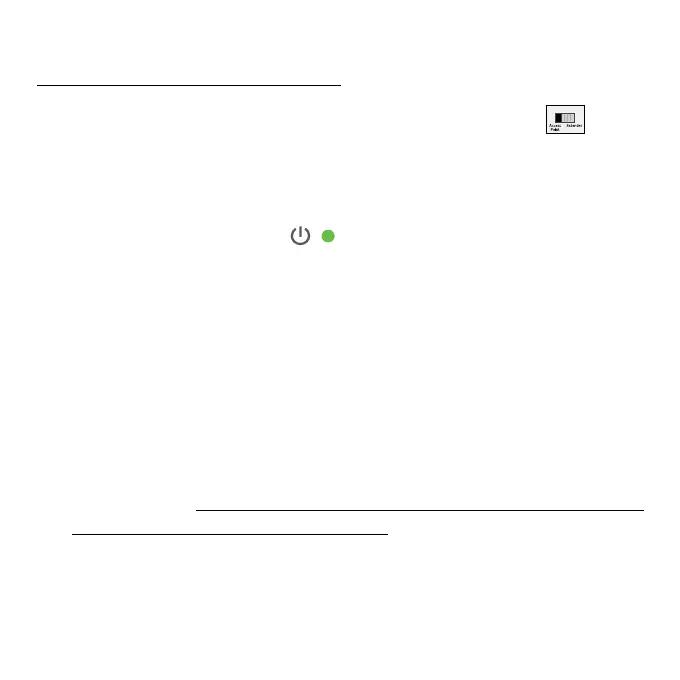6
Install the extender in extender mode
1. Set the Access Point/Extender switch to Extender .
2. For initial setup, place your extender in the same room as your
WiFi router.
3. Plug the extender into an electrical outlet.
Wait for the Power LED
to light green. This might take up
to 2 minutes. If the Power LED doesn’t light, press the Power
On/Off button on the extender.
Continue with installation, using one of these methods:
• To connect your extender using WPS, see the following
section.
Note: WPS doesn’t support WEP network security. If you use
WEP security, you must use the NETGEAR installation assistant.
• To connect your extender using the NETGEAR installation
assistant, see Connect the extender to your WiFi network using
the NETGEAR installation assistant on page 9.
