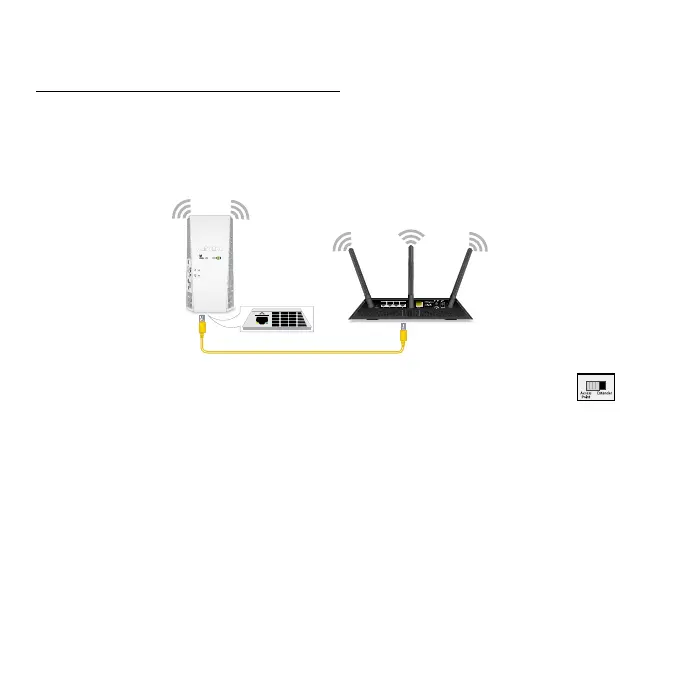11
Install the extender as an access point
You can use your extender as a WiFi access point, which creates a
new WiFi hotspot by using a wired Ethernet connection.
1. Set the Access Point/Extender switch to Access Point
.
2. Plug the extender into an electrical outlet.
The Power LED lights green.
If the Power LED doesn’t light, press the Power button.