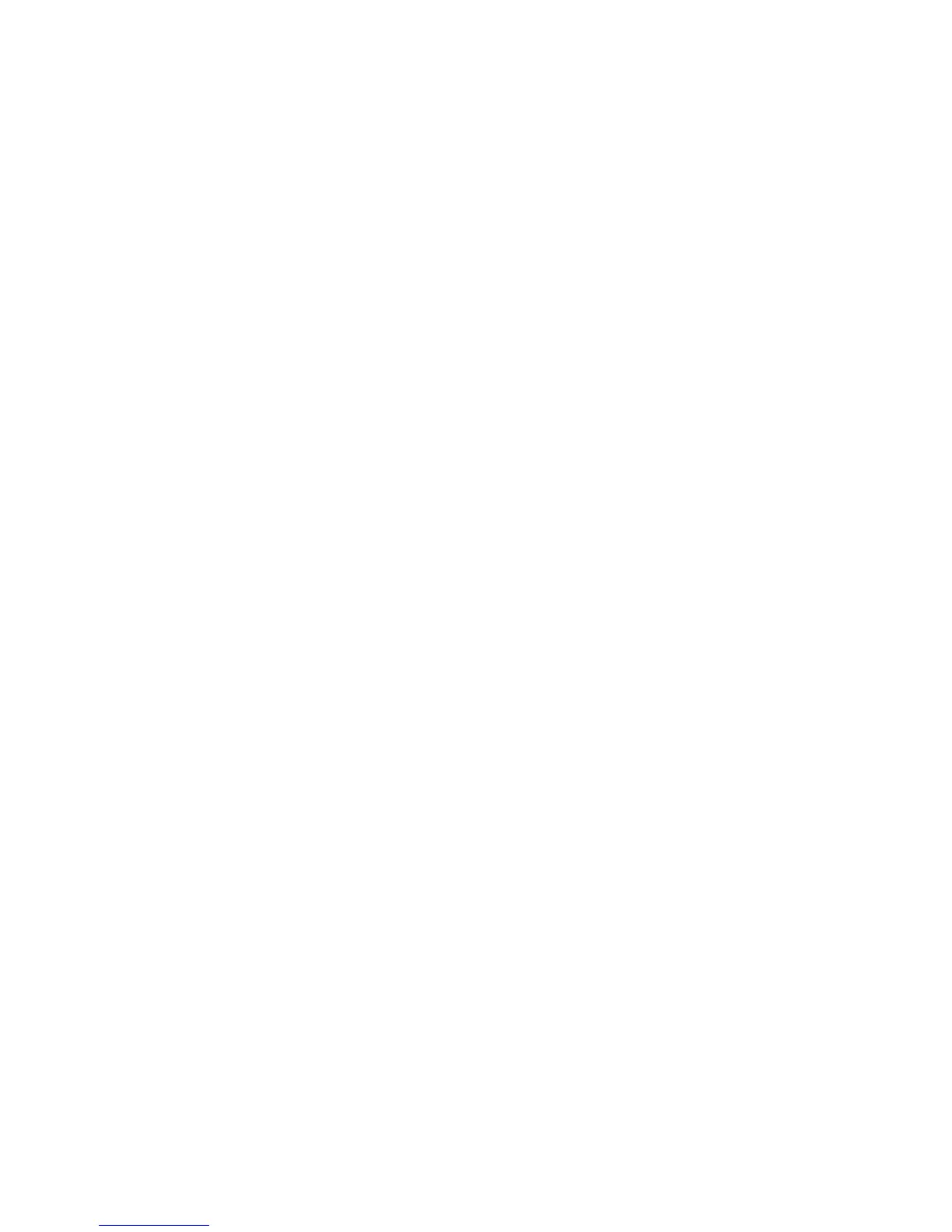Check the setup
• The Test light turns on for a few seconds and then goes off.
Note: If the Test light remains on for more than one minute, go to Troubleshooting
on page 13.
• The Power and Internet Link lights should be lit.
• If your computer is on, the Local Link light should be on for the port number that your
computer is connected to.
Note: If the port connection is a 100 Mbps connection, the 100 light should be on.
If either the Power, Internet Link, or Local port Link light isn’t lit, go to Troubleshooting on
page 13.
7
