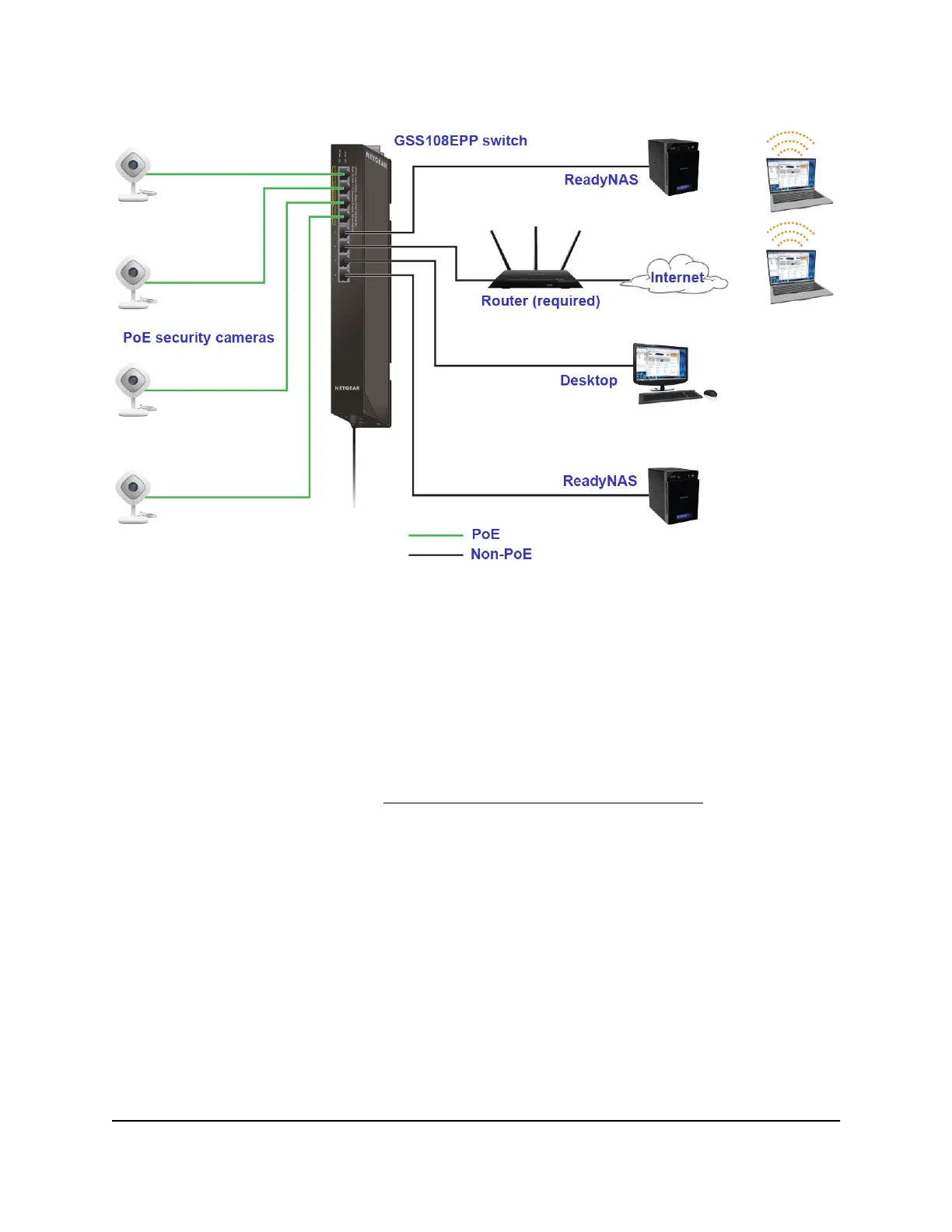Figure 11. Sample business environment with model GSS108EPP and PoE security cameras
Use the USB charging ports (model
GSS108E)
Model GSS108E provides two USB charging ports. Use these USB ports for charging
only. For more information, see USB charging ports (model GSS108E) on page 18.
To charge portable electronics:
1. Make sure that the switch is plugged in and is receiving power.
The Power LED lights solid green.
2. Use a USB cable to connect your phone, tablet, or other USB-chargeable device to
a USB charging port on the switch.
The device’s battery automatically begins charging.
In the following figure, the two USB charging ports are located at the right of the
switch, which is installed upside down under the desk.
Hardware Installation Guide24Applications
8-Port and 16-Port Gigabit Ethernet (PoE+) Smart Managed Plus Click Switch
