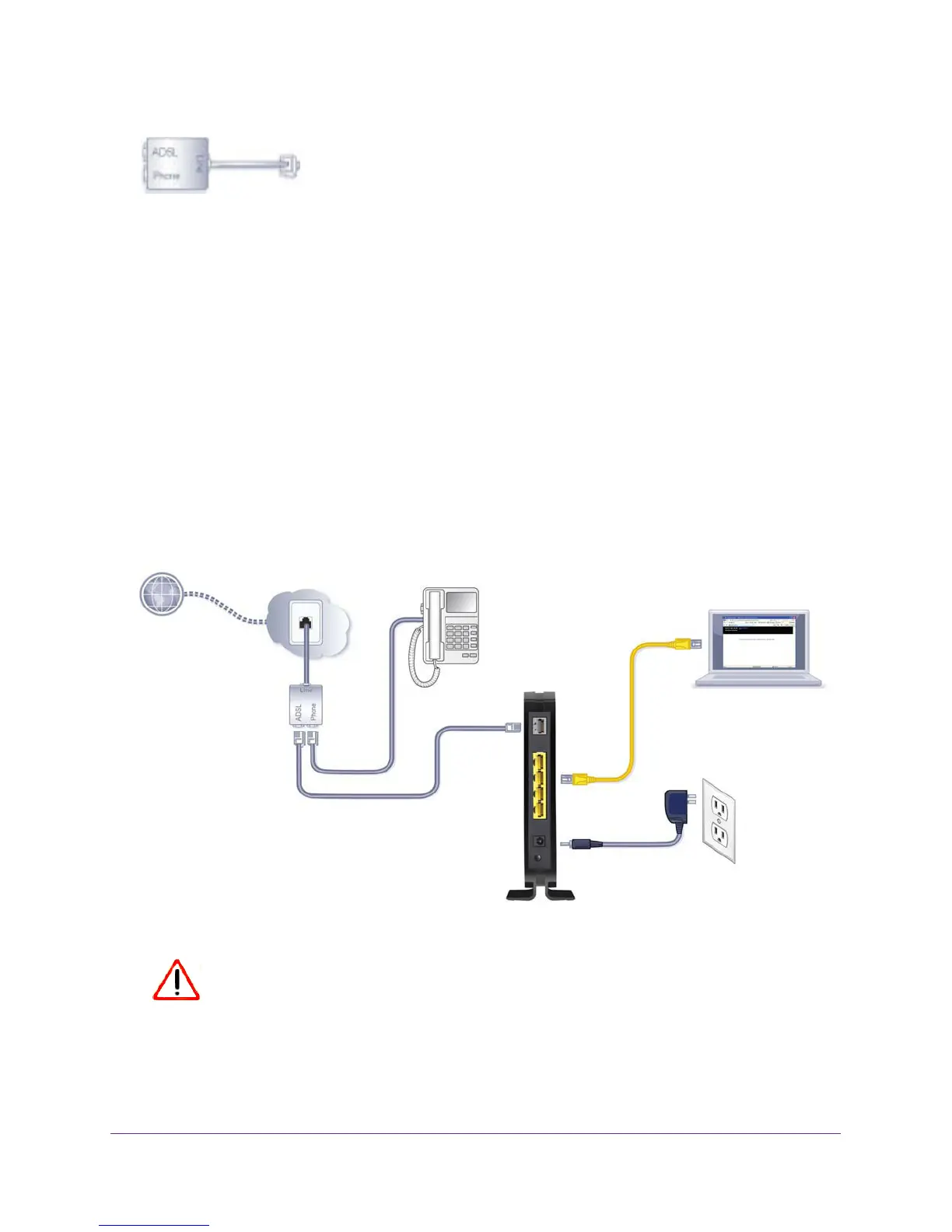Plugs into the DSL line
Hardware Setup
15
N150 Wireless ADSL2+ Modem Router DGN1000v3
Figure 7. Two-line ADSL microfilter with built-in splitter
Summary
• One-line ADSL microfilter. Use with a phone or fax machine.
• Splitter. Use with a one-line ADSL microfilter to share an outlet with a phone and the
modem router.
• Two-line ADSL microfilter with built-in splitter. Use to share an outlet with a phone
and the modem router.
Cable Your Modem Router
Use a DSL Internet connection. For help with installation, see the installation guide that came
in the package with your product and that is available online from
downloadcenter.netgear.com.
Figure 8. Cable connections
CAUTION:
Incorrectly connecting a filter to your modem router blocks your DSL
connection.
For information about how to access the modem router to view or change the settings, see
Chapter 2, Getting Started.
