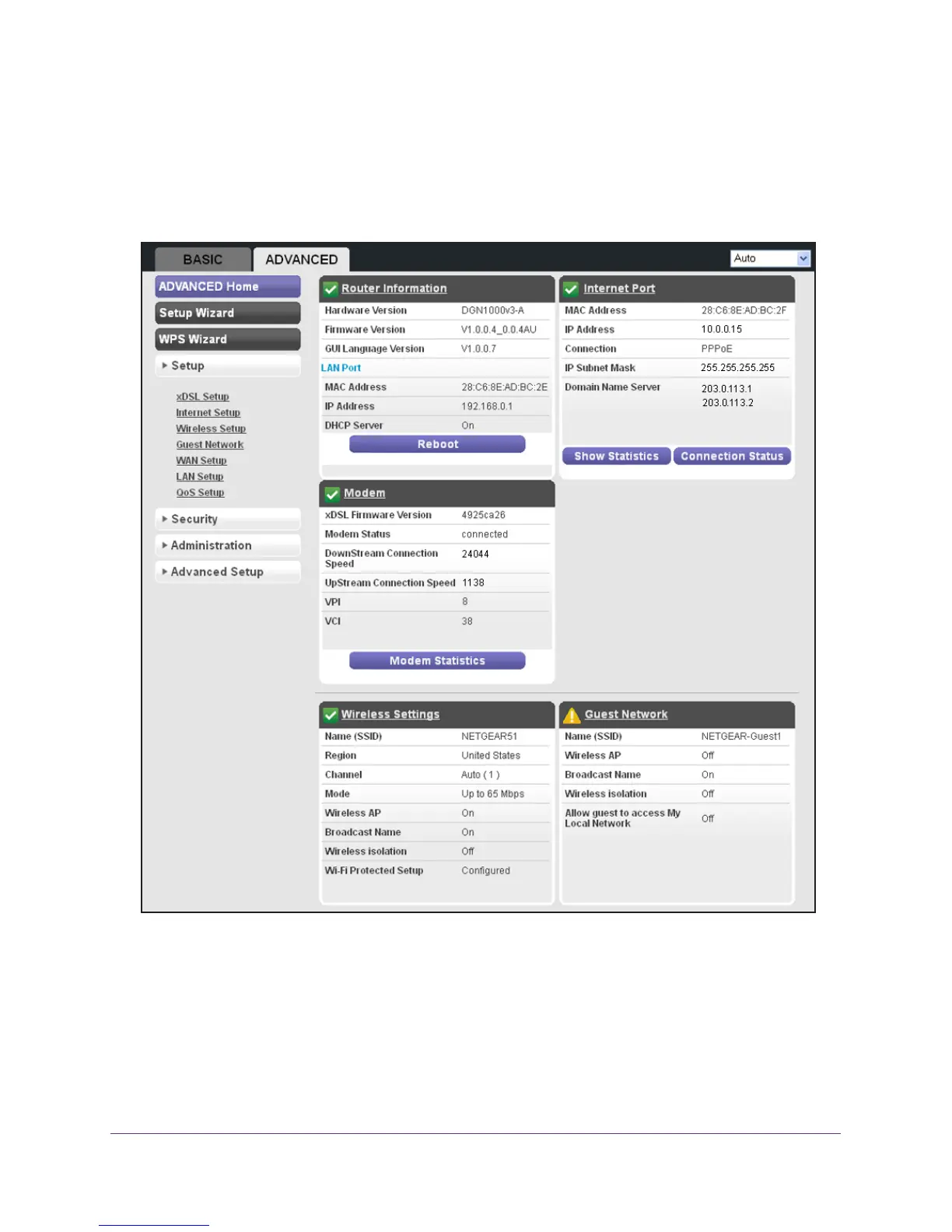Administration
76
N150 Wireless ADSL2+ Modem Router DGN1000v3
View Router Status
To view modem router status and usage information:
Depending on the screen that you have open, select ADVANCED or ADVANCED Home
:
Router Information
The following settings are displayed:
• Hardware Version.
The modem router model.
• Firmware Version. The version of the modem router firmware. It changes if you update
the modem router firmware.
