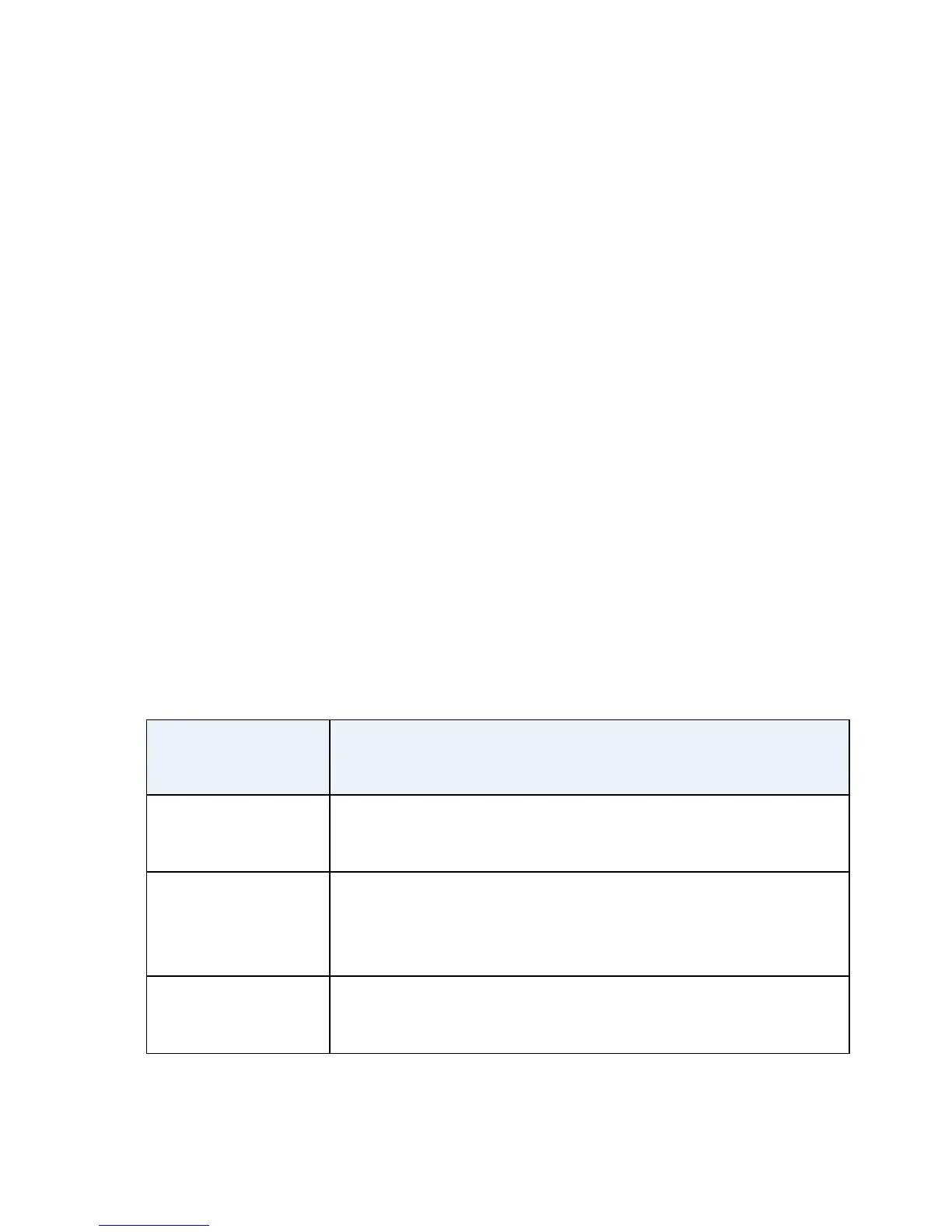6
6. To log in to the modem router, launch a web browser.
The modem router menu displays.
If you do not see the modem router menu, enter
http://routerlogin.net or http://192.168.0.1 in the
address field of the web browser.
When prompted to log in, do the following:
a. Enter admin for the user name and password for the
password.
b. Change the admin password.
c. Enter security questions and answers
7. Activate your Internet service.
For more information, see Activate Your Internet Service.
Activate Your Internet Service
¾ To activate your Internet service:
1. Visit your cable Internet provider’s website and follow the
onscreen instructions to activate your Internet service.
Cable Internet
Provider
Contact Information
Bright House
Networks
http://support.brighthouse.com
1-866-898-9101
Cablevision
http://www.cablevision.com
https://install.optimum.com/JointInstall/
Telephone number depends on your region.
Charter
https://install.charter.com/
1-855-757-7328